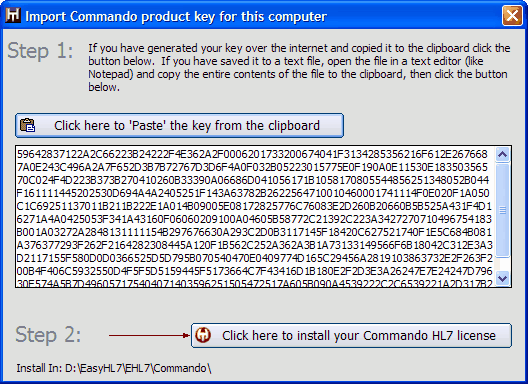When you install the software for the first time you will be in "DEMO" mode. The demo software IS the fully functional version of Commando HL7 but has to be licensed before it will run with full functionality. While in Demo mode, you will any processor profiles (listeners, routers, message processors) you create will only run for 5 minutes before halting.
To register you will need your computer's Commando product id which you can see in the 'Welcome' tab:
Welcome to the Commando HL7 Workbench
Product ID: 42454-85632-39383-C4D4C [Demo]
How to activate Commando:
Step 1: Purchase a commando license by going to http://www.hermetechnz.com
Step 2: Within seconds of purchasing your commando license, you will be able activate commando. At the HermeTech EasyHL7 website go to the 'Product Activation' menu and follow the prompts to generate your product key. In the product activation window, copy your product key to the windows clipboard.
Step 3: In the 'File' menu click 'Registration Information' (see below)
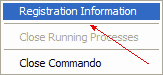
Step 4: In the registration window click the 'Register' button
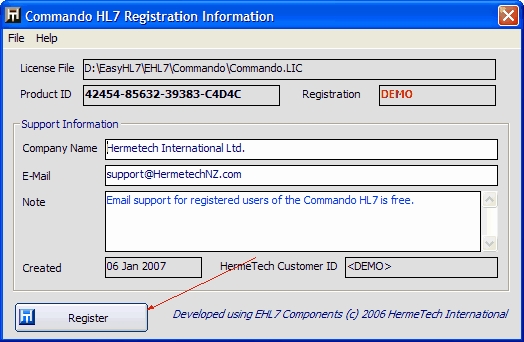
Step 5: In the Import Key window click the 'Paste' button
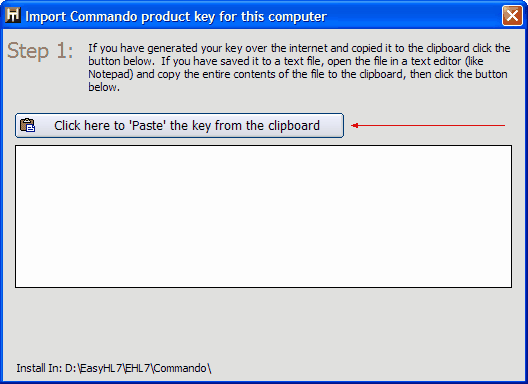
Step 6: If you have followed all of these steps correctly you will have completed the process, just click the 'Install' button to finish and you're done.