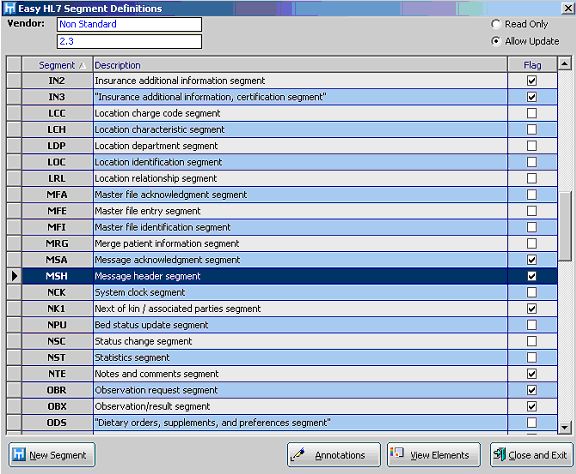Object: EHL7Interface.eUtilities
FileName: EHL7Interface.dll
Method
Name: ShowSegments()
Parameters:
1. VendorID (optional string default "") identifying the vendor definition files to use
2. SegmentName (optional string default = "") identifying which segment to select when the window opens
Returns: N/A
Description: Shows the built-in EasyHL7 Segment editor for the selected vendor. If you have previously set the VendorID property it is not necessary to provide it as a parameter.
In the file manager window and profiles window you can also access all of the definition editing functions by clicking on the 'Hot Spots' in the data section of an open HL7 file.
Example:
Private Sub ViewSegments(strVendorID As String)
Dim myInterfaceObj As New EHL7Interface.eUtilities
If myInterfaceObj.SetUpComplete Then
myInterfaceObj.ShowSegments(strVendorID,"MSH")
If myInterfaceObj.IsError Then
Msgbox myInterfaceObj.LastError
End If
Else
myInterfaceObj.ShowConfiguration()
If Not myInterfaceObj.SetUpComplete Then
Msgbox "Try again later"
'Now get out and exit program
End If
End If
End Sub