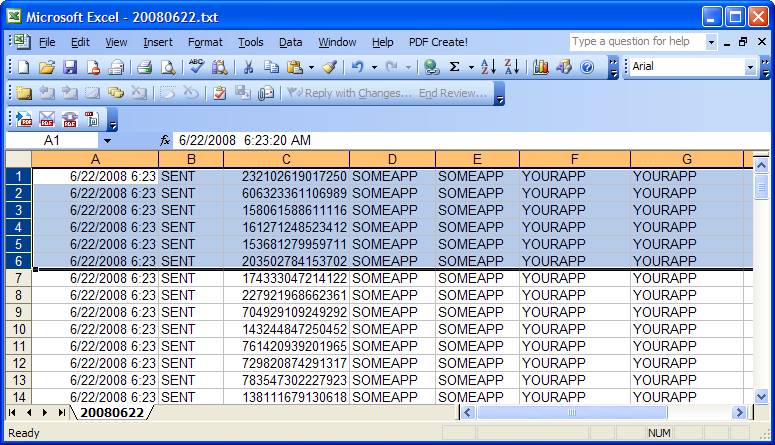
|
HL7 Traffic Logs |
Previous Top Next |
When you created your mailbox profiles you have a check box which enables or disables the creation of an HL7 message traffic log. If checked then a text file (.txt) will be created daily in the \TrafficLogs sub-folder of the profile's mailbox folder. The traffic log is a TAB delimited ascii text file which can easily be opened with Microsoft Excel or any text editor (like Notepad etc.)
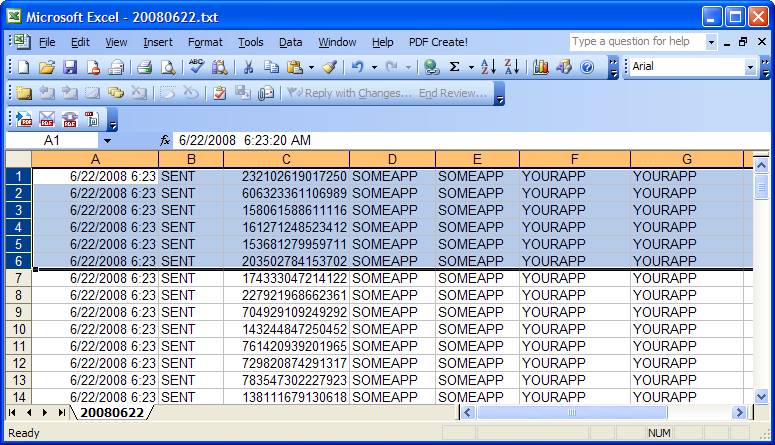
An example of a traffic log opened with MS Excel
The log file contains 6 data fields.
| 1. | (Column A above) A date time stamp of when the log entry was made (down to the second). |
| 2. | (Column B above) The Action. It will be either SENT, UNACKNOWLEDGED, FAILED, FAILED (Cancelled), or FAILED (Timed Out). |
| 3. | (Column C above) The HL7 message control number from the MSH segment of the message. |
| 4. | (Column D above) The Sending Application (from the MSH segment of the message) |
| 5. | (Column E above) The Sending Facility (from the MSH segment of the message) |
| 6. | (Column F above) The Receiving Application (from the MSH segment of the message) |
| 7. | (Column G above) The Receiving Facility (from the MSH segment of the message) |