Logging On

When you start the program you have to log in. The License Manager works by communicating with the HermeTech Web Services over the internet so an internet connection is always required. Just enter your Logon ID and your password and click the 'Log On' button.
1.Logon ID. This can be either your HermeTech Customer ID or your HermeTech Account Number.
2.Password. This is the password you selected when you registered on our website.
3.NOTE: You cannot create a new registration from within the License Manager. If you don't already have an account with us, then you have to visit our website http://www.hermetechnz.com/EasyHL7 and register to create one. It's free and non-invasive.
If you already have an account with us but have forgotten your password, click the 'Forgot your password?' link at the bottom of the logon window to show the password retrieval dialog.
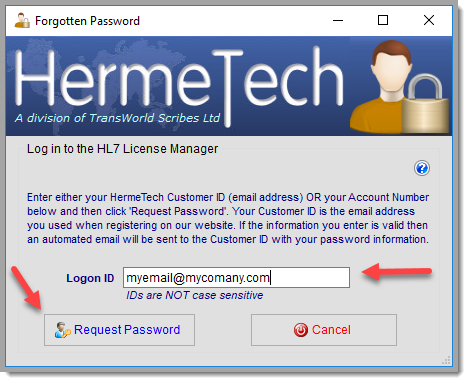
Just enter your HermeTech Customer ID (email address) and click Request Password. An automated email will be generated from our web server to you.
![]() NOTE: In today's world of SPAM, many automated emails will be automatically captured by your SPAM filter and redirected to Junk Mail. Be aware of this and make sure you check for it.
NOTE: In today's world of SPAM, many automated emails will be automatically captured by your SPAM filter and redirected to Junk Mail. Be aware of this and make sure you check for it.
