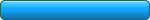


Do I need HL7+? It depends on what your HL7 mission is and what your business model is. Do you need only one HL7 server with one high capacity interface? Or do you need multiple client HL7 servers each with their own HL7 interfaces? Do you need the ability to have multiple client servers BUT you need to create a fully functional TEST server to create/validate an interface AND then transfer that to a LIVE server without having to purchase separate licenses for each server?
In the online help for the HL7+ Management Console there is a cost-benefit description which you might want to look at to help determine if HL7+ is right for you click HERE. You can also visit the HL7+ website www.HL7Plus.com.
Getting Started with HL7+
The HL7+ system is divided into 2 different functional software systems. The first is the HL7+ Management Console which you use on YOUR PC, your desktop at work, your laptop at home, there is even a thumb-drive installation for the Management Console that allows you to carry it with you and run on any compatible Windows PC without installing it. The second piece is the HL7+ Client Console. This is what you install on computers/servers which will actually implement your HL7 interface(s).
As the name implies you use the Management Console to manage your HL7+ subscription. HL7+ uses your HermeTech Account which you either have already here on our website OR you can also create your account from within the Management Console software.
Billing. All of the billing for HL7+ is integrated into the Management Console, this means that you create your own invoices right from within the program and export them for your Accounts Payable department. You also maintain your billing profile so that the appropriate people are notified by email whenever an invoice has been created.
Installations. You use the Management Console to create HL7+ Installations and select which HL7 Features you need at each one. You can create FREE DEMO installations to try the software out before you actually make it LIVE and create an invoice. When creating an installation you decide what your HL7 mission is for that computer/server, things like:
Open the online help for the Management Console: Click HERE (opens in a new tab).
Once you have created your installation profile in the Management Console you install and activate the HL7+ Client Console software on the target computer (see below).
You use the HL7+ Client Console software to:
Open the online help for the Client Console: Click HERE (opens in a new tab).