Object Method - ShowActivation1
Parent Object - ProductLicense
Returns - Boolean
Name: ShowActivation1
Parameters: 1. strAccountNumber (Optional String = "" - Your EasyHL7 Account number)
2. strPassword (Optional String = "" - Your EasyHL7 Account password)
3. strOwnerComment (Optional String = "" - A comment that identifies the computer/installation/customer).
4. blnShowDevelopment(Optional Boolean = False - Show the 'Development' checkbox)
Description: **AN INTERNET CONNECTION IS REQUIRED** (secured by Verisign). Displays a modal activation dialog and will activate the computer in the mode selected by the user into the EasyInstallationFolder. Only applicable selections are enabled for the user. IE, if the computer is already activated in DEMO mode, then the DEMO mode option is disabled. So you can effectively only use this method to UPGRADE the computer's registration. Example: You can go from unregistered to ANY license type (DEMO, RUNTIME, DEVELOPMENT). You can go from DEMO to RUNTIME or DEVELOPMENT. You cannot go from RUNTIME to DEMO or from DEVELOPMENT to RUNTIME.
Parameter Notes:
| 1. | strAccountNumber is the 8-10 digit account number assigned to you when you registered at the EasyHL7 website (www.hermetechnz.com). If you don't know what that is, it's displayed prominently in the License Manager. If passed, the form field will be prepopulated AND made invisible to obfuscate your account number from the user. |
| 2. | strPassword is your login password for the EasyHL7 Website and the License Manager. If passed in as a parameter the form field will be prepopulated AND disabled. |
| 3. | strOwnerComment is defined by you or the user. It can contain a maximum of 50 characters and should describe / identify the computer-customer-installation. This parameter plays an integral part of license management as it allows you to identify a specific installation to customer service for support purposes. If passed the form field will be prepopulated. |
| 4. | blnShowDevelopment - If TRUE, the option to activate the computer in DEVELOPMENT mode will be visible and enabled. |
Programming Note: If the computer has been previously activated, then strOwnerComment is ignored and the previous license is retrieved from our secure server.
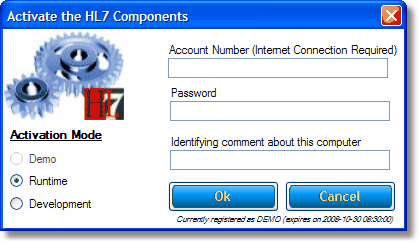
Sample Activation Interface
See Also: License Files, License Manager