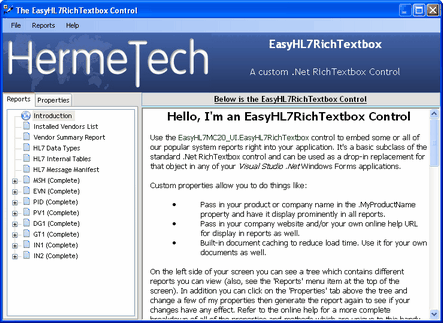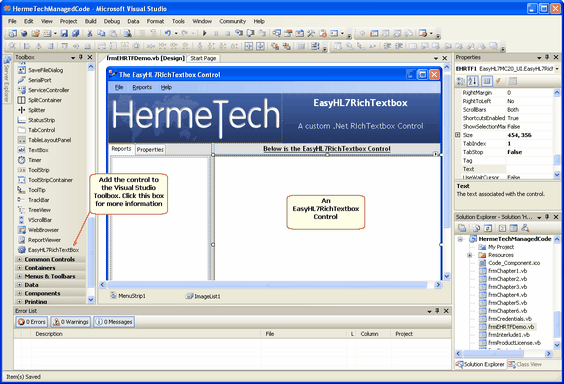Name: AddCurrentContentToCache
Parameter 1: CacheID (String) - Identifying key to use when retrieving the document
Returns: N/A - Nothing
Description: Will add the current .RTF content of the control to the report cache with the key CacheID.
|
Name: GenerateTableReport
Parameter 1: intTableID (Integer) - The ID of the internal HL7 Table
Parameter 2: CacheID (Optional String) - Identifying key to use when retrieving the document
Returns: Boolean
Description: Generates a report showing the contents of the HL7 internal table with ID intTableID (if it exists in the vendor definition opened in the EasyHL7Vendor property). If passed the report will be added to the report cache with the key CacheID. This means that subsequent calls to this method with the same CacheID will simply retrieve the report from the report cache.
|
Name: AddReportToCache
Parameter 1: CacheID (String) Identifying key to use when retrieving the document
Parameter 2: strReportRTF (String) A RichText string
Returns: N/A - Nothing
Description: Will add strReportRTF to the report cache with the key CacheID.
|
Name: GenerateTableSummaryByName
Parameter 1: CacheID (Optional String) - Identifying key to use when retrieving the document
Returns: Boolean
Description: Generates a report listing the HL7 internal tables sorted by Table Name. If passed the report will be added to the report cache with the key CacheID. This means that subsequent calls to this method with the same CacheID will simply retrieve the report from the report cache.
|
Name: ClearCachedReports
Returns: N/A - Nothing
Description: Clears all cached reports. NOTE: Call this method in your FormClosed or FormClosing Event.
|
Name: GenerateTableSummaryByTableID
Parameter 1: CacheID (Optional String) - Identifying key to use when retrieving the document
Returns: Boolean
Description: Generates a report listing the HL7 internal tables sorted by Table ID. If passed the report will be added to the report cache with the key CacheID. This means that subsequent calls to this method with the same CacheID will simply retrieve the report from the report cache.
|
Name: ClearVendorErrors
Returns: N/A - Nothing
Description: Clears the Error state of the control.
|
Name: LoadReportFromCache
Parameter 1: CacheID (String) - Identifying key to use when retrieving the document
Returns: Boolean
Description: Will load a document/report which has been previously added to the report cache with the key CacheID.
|
Name: GenerateAllVendorsReport
Parameter 1: CacheID (Optional String) - Identifying key to use when retrieving the document
Returns: Boolean
Description: Generates a report listing all EasyHL7 Vendor definitions in the current VendorPath. If passed the report will be added to the report cache with the key CacheID. This means that subsequent calls to this method with the same CacheID will simply retrieve the report from the report cache.
|
Name: MessageManifestReport
Parameter 1: oHL7Message (EasyHL7MC40.EasyHL7Message) - EasyHL7Message object containing an HL7 message.
Parameter 2: CacheID (Optional String) - Identifying key to use when retrieving the document
Returns: Boolean
Description: Will load a document/report which has been previously added to the report cache with the key CacheID.
|
Name: GenerateVendorDetailReport
Parameter 1: CacheID (Optional String) - Identifying key to use when retrieving the document
Returns: Boolean
Description: Generates a detailed report for the vendor definition opened in the EasyHL7Vendor property. If passed the report will be added to the report cache with the key CacheID. This means that subsequent calls to this method with the same CacheID will simply retrieve the report from the report cache.
|
Name: MessageSegmentReport
Parameter 1: obSegment (EasyHL7MC40.HL7MessageSegment) - HL7MessageSegment object extracted from an EasyHL7Message object using the GetSegment() method.
Parameter 2: CacheID (Optional String) - Identifying key to use when retrieving the document
Returns: Boolean
Description: Generates a report showing the data contained in a particular segment of an HL7 message. The data is overlaid against the known HL7 segment structure contained in the HL7Vendor definition.If passed the report will be added to the report cache with the key CacheID. This means that subsequent calls to this method with the same CacheID will simply retrieve the report from the report cache.
|
Name: GenerateVendorSummaryReport
Parameter 1: CacheID (Optional String) - Identifying key to use when retrieving the document
Returns: Boolean
Description: Generates a summary report for the vendor definition opened in the EasyHL7Vendor property. If passed the report will be added to the report cache with the key CacheID. This means that subsequent calls to this method with the same CacheID will simply retrieve the report from the report cache.
|
Name: MessageSegmentReportDataOnly
Parameter 1: obSegment (EasyHL7MC40.HL7MessageSegment) - HL7MessageSegment object extracted from an EasyHL7Message object using the GetSegment() method.
Parameter 2: CacheID (Optional String) - Identifying key to use when retrieving the document
Returns: Boolean
Description: Generates a report showing the data contained in a particular segment of an HL7 message. The data is overlaid against the known HL7 segment structure contained in the HL7Vendor definition. Unlike the MessageSegmentReport, this report only displays HL7 fields in the segment which actually contain some data in at least 1 component.
|
Name: GenerateHL7DataTypesReport
Parameter 1: CacheID (Optional String) - Identifying key to use when retrieving the document
Returns: Boolean
Description: Generates a report listing all of the HL7 data types contained in the vendor definition opened in the EasyHL7Vendor property. If passed the report will be added to the report cache with the key CacheID. This means that subsequent calls to this method with the same CacheID will simply retrieve the report from the report cache.
|
Name: RemoveReportFromCache
Parameter 1: CacheID (String) - Identifying key to use when retrieving the document
Returns: Boolean
Description: Will remove a document/report which has been previously added to the report cache with the key CacheID.
|
Name: GenerateHL7DataTypeSummary
Parameter 1: strDataType (String) - The HL7 Data Type Name (XPN, ST, TS, etc)
Parameter 2: CacheID (Optional String) - Identifying key to use when retrieving the document
Returns: Boolean
Description: Generates a report listing the details for the HL7 data type strDataType (if it exists in the vendor definition opened in the EasyHL7Vendor property). If passed the report will be added to the report cache with the key CacheID. This means that subsequent calls to this method with the same CacheID will simply retrieve the report from the report cache.
|
Name: RetrieveReportFromCache
Parameter 1: CacheID (String) - Identifying key to use when retrieving the document
Returns: String
Description: Will retrieve a document/report which has been previously added to the report cache with the key CacheID. While the similar LoadReportFromCache() will load the cached report into the RTF of the control, this method simply returns the RTF (string) content of the report.
|
Name: GenerateSegmentDetailReport
Parameter 1: strSegmentName (String) - The name of the HL7 segment (MSH, PID, PV1, etc)
Parameter 2: CacheID (Optional String) - Identifying key to use when retrieving the document
Returns: Boolean
Description: Generates a detailed report for the HL7 segment strSegmentName (if it exists in the vendor definition opened in the EasyHL7Vendor property). If passed the report will be added to the report cache with the key CacheID. This means that subsequent calls to this method with the same CacheID will simply retrieve the report from the report cache.
|
|
Name: GenerateSegmentSummaryReport
Parameter 1: strSegmentName (String) - The name of the HL7 segment (MSH, PID, PV1, etc)
Parameter 2: CacheID (Optional String) - Identifying key to use when retrieving the document
Returns: Boolean
Description: Generates a summary report for the HL7 segment strSegmentName (if it exists in the vendor definition opened in the EasyHL7Vendor property). If passed the report will be added to the report cache with the key CacheID. This means that subsequent calls to this method with the same CacheID will simply retrieve the report from the report cache.
|
|