HL7+ Monitor Window
After you have activated your HL7+ Client Console software on a computer/server you can access the monitor window by clicking the HL7+ Monitor button in the main window.
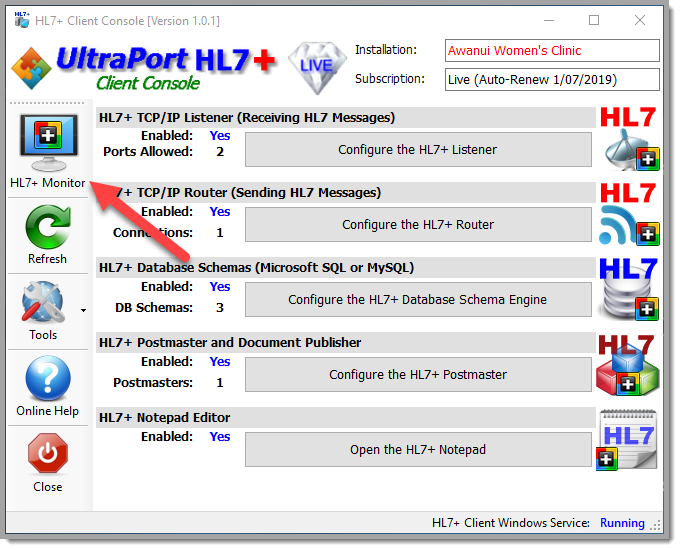
Click the HL7+ Monitor button
This will open up the monitor window. From this window you can see a constantly updated status of all of the MS Windows Services which are part of HL7+.
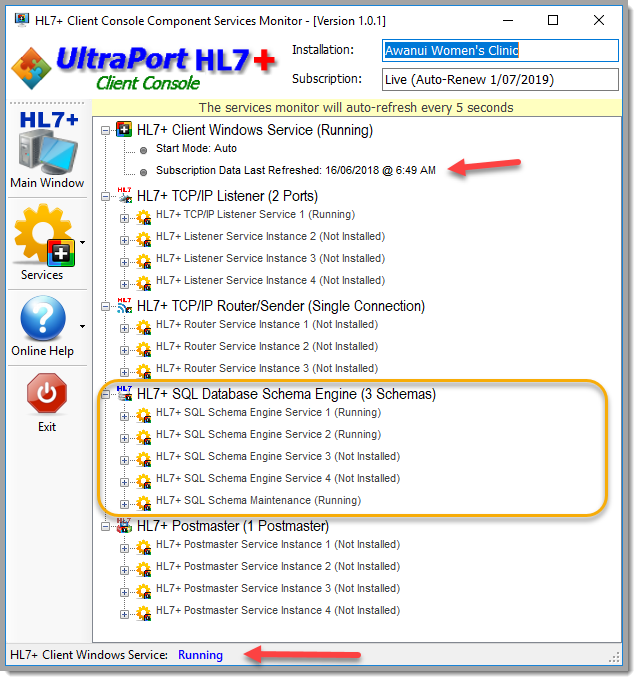
The monitor window doesn't do you much good if your installation is in DEMO mode.
