Logging In
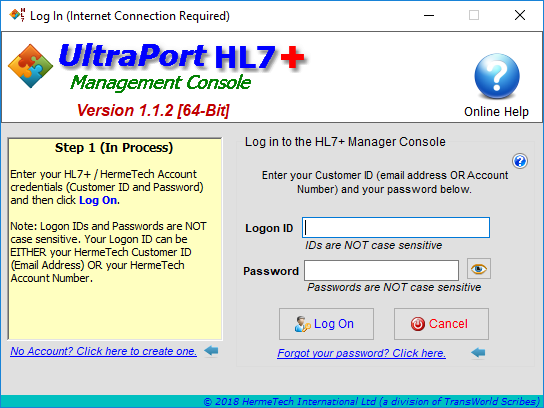
The Log On Window
When you start the HL7+ Management Console you will be presented with the Log In window. Enter your Logon ID and Password and click the Log On button.
•Logon ID - This can be either your HermeTech Customer ID (email address) OR your 8 digit HermeTech Account Number.
•Password - Your HermeTech Account password. It is not case sensitive. You can click the Eye button next to the password field to unmask the characters.
Forgot Your Password? Click HERE
Don't Have a HermeTech Account? Click HERE
Internet Connection Problems? See Internet Connections.
Once you have logged in you will have options to change your password, update your account etc.
