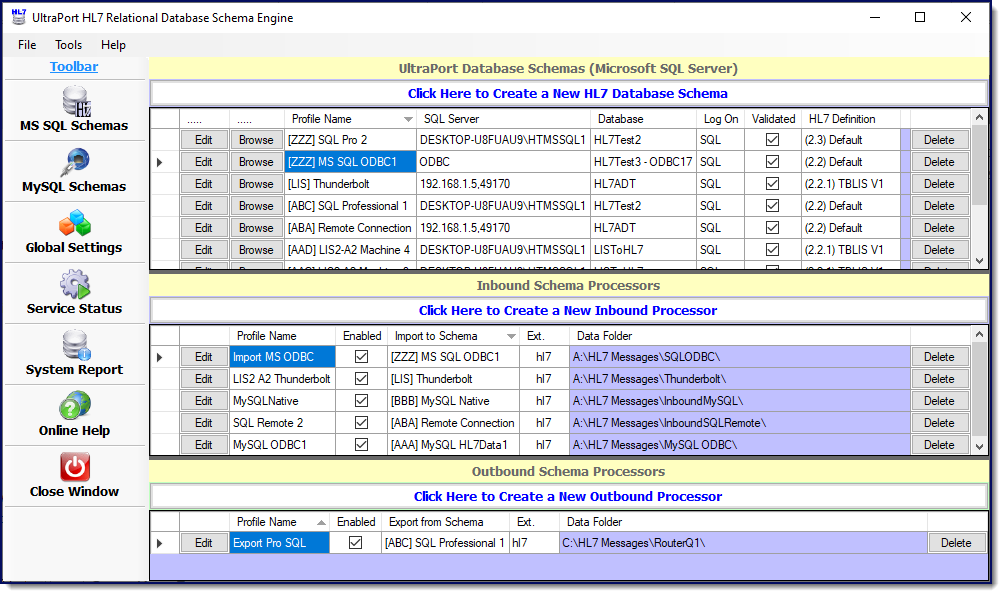The Main Window
 The main window will show you all of your configured HL7 listener profiles as well as your product license information (Demo or Live). After your system starts for the first time you'll want to create at least 1 database schema. Use Inbound Processors to import HL7 data into your database and use Outbound Processors to export HL7 data you have created in your schema tables.
The main window will show you all of your configured HL7 listener profiles as well as your product license information (Demo or Live). After your system starts for the first time you'll want to create at least 1 database schema. Use Inbound Processors to import HL7 data into your database and use Outbound Processors to export HL7 data you have created in your schema tables.
From the main window you can also open the global settings window, run system reports, validate your profiles, access online help and download some other useful tools from the HermeTech website. You can also check the status of the windows service by clicking on the 'Service Status' button of the toolbar which runs down the left hand side of the main window.
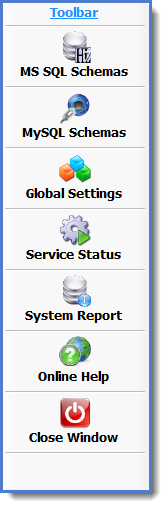
The Main Toolbar