Running Maintenance
Maintenance on your schema tables can be run TWO different ways.
If enabled in your Global Settings you can register the maintenance service (professional or enterprise license only), start it and maintenance will be running in the background all the time.
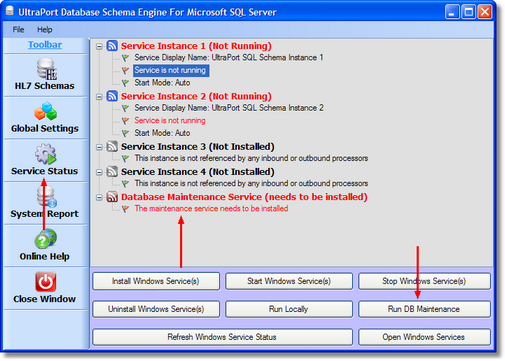
Windows Service Status Information
You can also run your maintenance plans "locally" right from the configuration program by clicking the "Service Status" button on the main toolbar and then clicking the "Run DB Maintenance" button. Doing it this way allows you to control exactly when maintenance is run and also allows you to stop maintenance when it is completed. IMPORTANT NOTE: If you have an Enterprise License and run maintenance "locally" it does NOT create or maintain your Visual Studio API Keys, only the Database Maintenance Windows Service can do that.
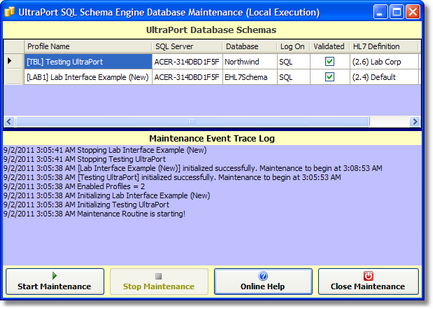
Database Maintenance Window

