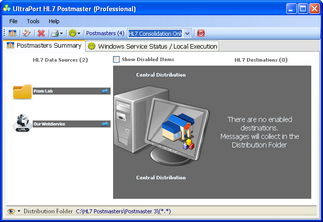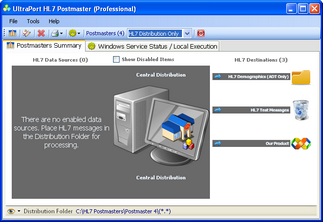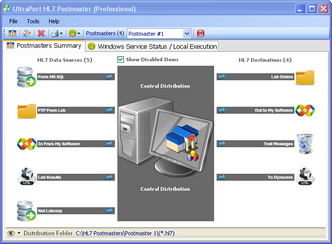Overview
The UltraPort HL7 Postmaster software is an HL7 message delivery system. Put as simply as possible a Postmaster performs 3 main functions:
1.HL7 Consolidation. Wherein HL7 messages are gathered from one or many sources into a central location which is the Postmaster's Central Distribution Folder . The Central Distribution Folder is exactly what it sounds like, it's a physical folder on the Windows File System. Messages are accumulated here as data files. NOTE: Remember that ANY process can write HL7 messages to the Central Distribution Folder (not just a defined Postmaster Data Source). Example: HL7 messages come in via a secure FTP script and are simply written to the Central Distribution Folder.
. The Central Distribution Folder is exactly what it sounds like, it's a physical folder on the Windows File System. Messages are accumulated here as data files. NOTE: Remember that ANY process can write HL7 messages to the Central Distribution Folder (not just a defined Postmaster Data Source). Example: HL7 messages come in via a secure FTP script and are simply written to the Central Distribution Folder.
2.HL7 Distribution. Wherein individual HL7 messages from the Central Distribution Folder are evaluated by the Postmaster and delivered to one or many destinations. Each destination can have its own easy to create and understand rules based matching instructions which determine if a message qualifies for delivery to that destination.
are evaluated by the Postmaster and delivered to one or many destinations. Each destination can have its own easy to create and understand rules based matching instructions which determine if a message qualifies for delivery to that destination.
3.HL7 Document Publishing. (New in version 2.5) HL7 Messages are rendered into robust, visually dynamic documents/reports using HTML Templates created using the UltraPort HL7 Notepad.
Having 2 main functions means that you can use an HL7 Postmaster 3 different ways:
1. JUST as an HL7 Message Consolidation Engine. Wherein the Postmaster accumulates messages from multiple sources into the Central Distribution folder and nothing else. Then YOUR process takes over from there and retrieves the HL7 messages from the Central Distribution Folder and processes them. Like so:
2. JUST as an HL7 Message Distribution Engine. Wherein some HL7 source places HL7 messages directly into the Central Distribution Folder and the Postmaster then intelligently delivers those messages to one or many destinations for final processing. Like so:
and the Postmaster then intelligently delivers those messages to one or many destinations for final processing. Like so:
3. As BOTH Simultaneously. Wherein the HL7 Postmaster has both Data Sources which are used to collect HL7 messages and consolidate them into the Central Distribution Folder AND Postmaster Destinations to which the software will deliver HL7 messages from the Central Distribution folder. Like so:
AND Postmaster Destinations to which the software will deliver HL7 messages from the Central Distribution folder. Like so:
|
Q: |
Ok, it's an HL7 message delivery system. What can I actually use it for? |
A: |
See Common Use Scenarios for a breakdown of some of the more common HL7 situations where the Postmaster is invaluable. |
|
Q: |
One limitation of the EasyHL7 File System Postmaster was the ability to have only ONE "Postmaster" is this still true? |
A: |
NO! With UltraPort HL7 Postmaster software you can design as many virtual "Postmasters" as you like! For instance you create "Postmaster #1" to handle only INBOUND HL7 data and "Postmaster #2" to handle only OUTBOUND HL7 data. You can even have 1 Postmaster "feed" another Postmaster (beware of infinite loops, don't create a Postmaster Centipede). |
The Central Distribution folder is the HL7 Postmasters main processing folder. All HL7 message data files that are detected in this folder are processed and the HL7 messages that they contain are compared against the matching instructions configured for each of your Postmaster Destinations. If a match is found the HL7 message is delivered to that destination. If the matching destination is a 'Rubbish Bin', that particular message is processed no further. If a file cannot be analyzed for some reason (i.e. it contains no HL7 messages or is corrupt) it is placed into a sub-folder called UPM-ErrorFiles.
Any HL7 messages which match NONE of your destination matching instructions will be saved into individual files in a sub-folder called UPM-Undeliverable.
Your Next Step: Common Use Scenarios