When you install the software it is fully functional but in 'Demo' mode and will have some restrictions. You will need to purchase a license for each computer to unlock the software. This is done in four easy steps:
1. Go to the EasyHL7 website (http://www.hermetechnz.com/easyhl7) and purchase a license for the product (or more than 1 license if you need more). Immediately after purchasing the license online you will be able to return to the EasyHL7 website to generate your product key for your computer.
2. In the File menu of the main window select 'Registration Information'
If your computer is connected to the internet, and you've already purchased your license as described above you can just click 'Online Activation' for a quick 1 step activation! Otherwise, see below.
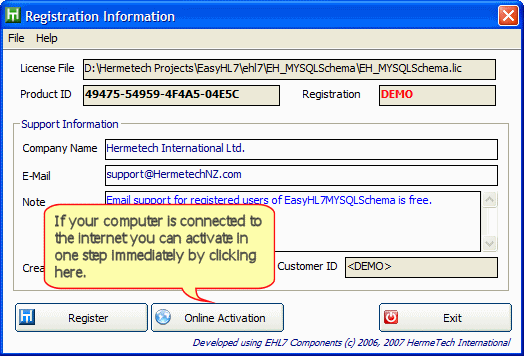
In the Registration Information window make note of your Product ID.
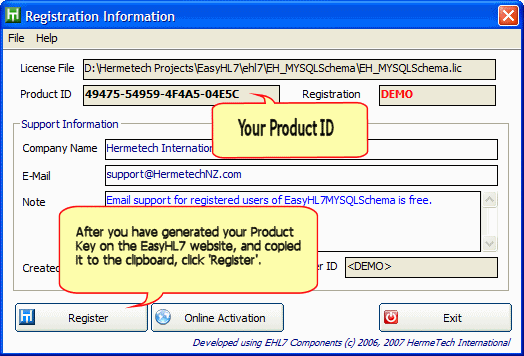
3. Log in to the EasyHL7 Website and generate your product key in the product activation (or license management) member's areas. When you do this you'll have the opportunity to copy the product key to the clipboard. Do so. Then in the Registration window click the Register button.
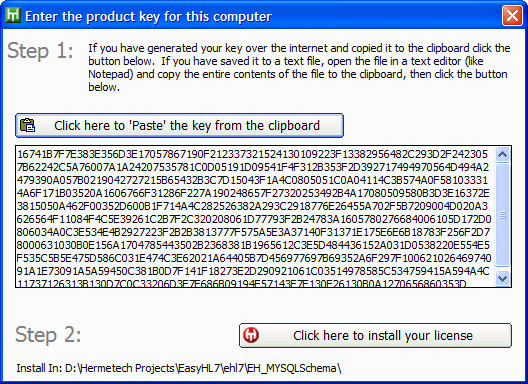
4. Click the 'Paste' button. If the clipboard contains a valid product key you will then be able to click the 'install' button and you're finished.
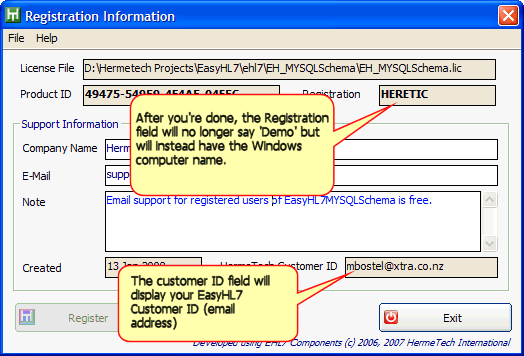
Recovering a lost license key:
At HermeTech we try and make it easy for you to manage your software licenses. In the event that you should lose your license file (or replace your computer). You can recover your license at any time by logging onto the EasyHL7 website and submitting a license reset request in the License Management member's area. If the license was for the same computer and was accidentally deleted or corrupted you can also use Online Activation to recover your license.