When you've created a processor, you must then 'enable' it to run. Once enabled you can click the 'Start Processor' button to activate the inbound processor locally and start importing HL7 data.
Processing Note: When the EasyHL7 MySQL Schema Engine is running as a Windows Service all 'Enabled' processor profiles (inbound and outbound) are automatically loaded and executed. When the service is running, you cannot execute profiles locally (i.e. by clicking the 'Start Processor' button).
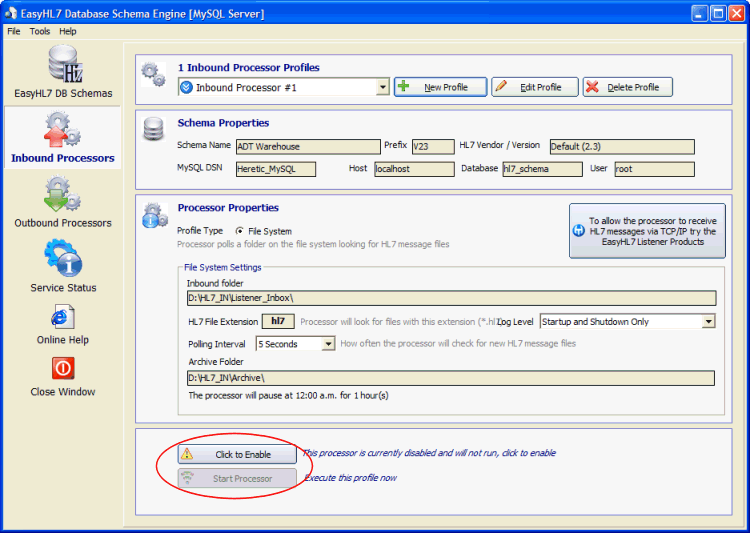
Inbound Processor Properties (Disabled Profile)