|
If you need to send HL7 messages via TCP/IP to another computer you can use a Commando Router profile to do it.
|
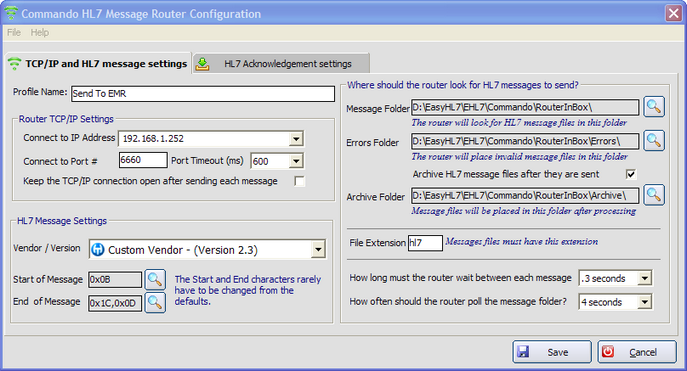
Router TCP/IP Settings
| • | Profile Name: A name for this profile (must be unique) |
| • | Connect to IP Address: Enter the TCP/IP address of the computer you wish the router profile to connect to (if on the same computer, the drop-down list will contain a list of the local IP address(es)). |
| • | Connect to Port #: The port # on the remote computer that is 'listening' for HL7 messages |
| • | Port Timeout (ms): The amount of time to allow when establishing a connection in milliseconds. The default value is usually enough, but if you are connecting over a slow WAN or VPN you may need to increase this value. |
| • | Keep Connection Open: If checked, the profile will establish a connection to the listening computer and leave it open (some older listener software requires this), if unchecked, the profile will terminate the connection and reestablish it between messages. |
HL7 Message Settings
| • | Vendor / Version: The HL7 Version definition the profile will use when working with HL7 data. |
| • | Start of Message: When sending TCP/IP HL7 messages they are encased in an 'Envelope' consisting of a Start of Message and End of Message characters. The values shown above are the HL7 Standard defaults and should rarely need to be changed. |
Folders and Files
| • | Message Folder: The folder where the profile will look for HL7 message files |
| • | Errors Folder: The folder where the profile will place files that contain invalid data |
| • | Archive Flag: If checked, the profile will save a copy of each message sent into the Archive Folder |
| • | File Extension: The file extension to use when polling or saving HL7 message files |
| • | Wait Between Messages: Sometimes, the computer on the other end may need some additional time between each message to allow them to process the message (common in older software). |
| • | Polling Interval: How often should the profile look in the Message Folder for new HL7 message files. |
|
|
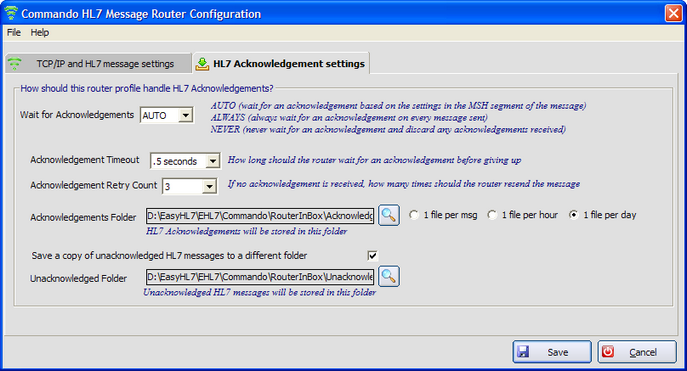
Acknowledgement Handling
| • | Wait for Acknowledgements: ALWAYS = always wait for an acknowledgement. NEVER = never wait for an acknowledgement. AUTO = wait for an acknowledgement based on the settings in the HL7 message being sent (Fields 15 and 16 of the MSH segment). If you choose NEVER here, then no other settings are required. |
| • | Acknowledgement Timeout: How long should the profile wait for an HL7 acknowledgement once it has sent the message. |
| • | Acknowledgement Retry Count: If no acknowledgement is received (and one was expected) how many times should the profile resend the same message to the listener hoping for an acknowledgement. |
| • | Acknowledgements Folder: The folder where the profile will save the HL7 Acknowledgements |
| • | Save Unacknowledged Flag: If this box is checked, then if an acknowledgement was expected but never received (all retries exhausted, etc) then the profile will save a copy of this message into the Unacknowledged folder. |
|
|