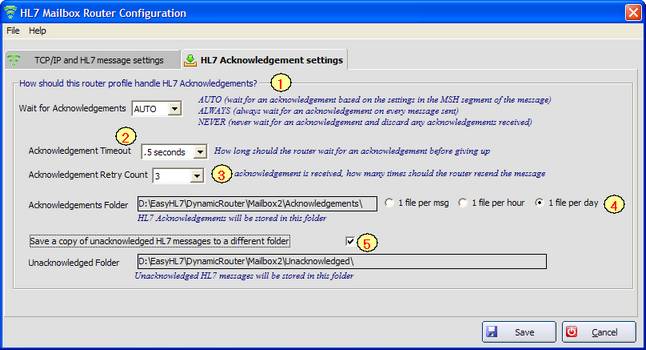
|
HL7 Acknowledgments |
Previous Top Next |
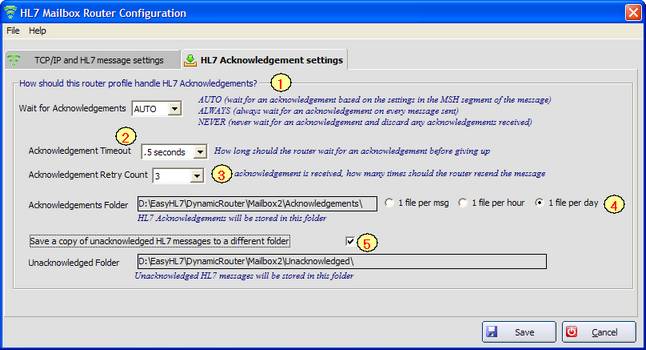
HL7 Acknowledgment Settings
|
Select an HL7 Acknowledgment 'waiting' value (AUTO, ALWAYS, or NEVER). **NOTE: Items 2-5 only apply to AUTO and ALWAYS). |
|
Select the Acknowledgment Timeout. How long should the router wait for an acknowledgment to come back from the listener before it gives up (see item 3). |
|
If no acknowledgement is received within the timeframe selected in item 2, select how many times you would like the router to try and resend the message before giving up. |
|
Shows you where the HL7 Acknowledgment files will be stored. You select how to save the HL7 acknowledgments. |
|
A VERY handy feature of the EasyHL7 Routers allows you to save copies of Unacknowledged messages. If the Timeout and Retry counts have been exhausted and still no acknowledgment has been received a copy of the message will be saved in this folder if you check this box. |
See Also: TCP/IP Settings