Using Microsoft Azure
Effective with version 3.5 you can now create and use HL7 Schemas on the Microsoft Azure database platform. It is important when using the Azure platform that you check the box labeled "Use the Microsoft Azure SQL Connector" when creating or editing your Schemas (see Database Schemas).
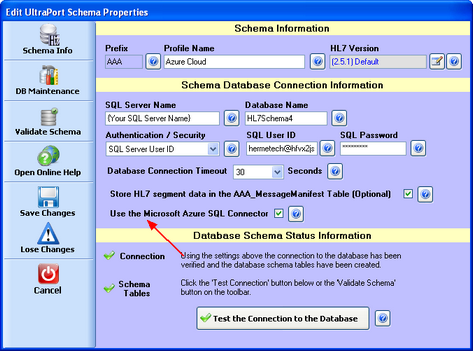
Using a Microsoft Azure Database
Important Considerations When Using Microsoft Azure
1.HIPAA Compliance (or regional patient data/privacy regulations for those outside the USA). As of July 2014 the use of the Microsoft Azure platform with regards to privileged medical information requires the customer to have a special business agreement in place. User should insure that their Azure implementation is properly configured to handle the privileged information contained in HL7 messages. See the Microsoft Azure Trust Center for more information.
2.User Access. Azure database connectivity DOES NOT support the "Trusted Connection". When creating your HL7 Schemas you MUST select SQL Server User ID in the Authentication/Security field.
3.Internet Connections and Speed. If connecting to an Azure database from a client network outside of the Azure environment the database connection is always accomplished over a secure internet connection. It is the customer's responsibility to be sure that when running the MS Windows Services actually HAVE internet connectivity (in many cases, by default, they will not). This can usually be accomplished by configuring the Schema Engine's services to run under the context of a Domain User. For users in DEMO mode, using "Developer" license, or Running their processors locally (see Running Locally) this is not an issue. See Running as a Service for more information.

