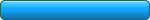



With every HL7 interface you might find it helpful to start with a blank white board, draw a vertical line down the middle and on the left side write Message Transport and on the right side write Message Processing. Always consider these 2 pieces separately, when you are working on how to consume or create messages, don't worry about how they'll be received or sent. Likewise, when you're working how your messages will be received or sent, don't think too much about how you will consume them or create them.
Message Transport. What are your transport needs? Do you need to send HL7 messages out to other(s)? Do you need to receive messages from other(s)? Or is it both? Once you have answered these questions, then you get to the questions of HOW the HL7 messages will be moved. Will you be using HL7 Standard TCP/IP MLLP communications (see the UltraPort Listener and the UltraPort Router)? Or will you use some other method, like secure FTP or some other file delivery method? The answers to these questions you get through negotiation with your HL7 Trading Partner (IE the entity with whom you are exchanging HL7).
Message Processing. This is the more complex operation. What exactly is your HL7 mission? What will you actually do with HL7 messages you receive? How exactly will you create HL7 messages that you need to send? If there is a database involved (MS SQL or MySQL) you might find our HL7 SQL Schema Engine very useful. There is also our unique UltraPort HL7 Postmaster product which can do many things to help fill in the blanks of your HL7 interface(s).
Software Developers. For software developers who use MicroSoft Visual Studio there is our HL7 Managed Code Objects for Visual Studio, a comprehensive, feature-rich class library for HL7 software development in MS Windows. In addition ALL of the UltraPort HL7 products mentioned above are available with a lower cost developer license so you can easily set up complete, fully functional development/testing environments to make rapid interface prototyping a breeze!
HL7 Tools and Utility Software. Anyone that works with HL7 messages needs to have a few good utilities in their toolbox. You will need at the very least:
Our UltraPort HL7 Notepad fills both of those requirements and much, much more!
Using our tools in a real-world scenario
Can your HL7 editor do this?
Getting Started with the SQL Schema Engine
Set up Database Maintenance in the SQL Schema Engine
Moving Licenses to Another Computer
Using the UltraPort Router to Send HL7
Getting Started with the UltraPort Listener
Monitor Your HL7 Server with WinScry
The WinScry server monitor is another great HermeTech product. Get email alerts when problems occur and before any damage is done. For more information and to download visit www.winscry.com