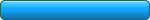Managed Code Objects for Visual Studio .Net
Version 3.0 A Visual Studio .Net HL7 Class Library DLL designed to allow HL7 software developers to provide HL7 integration for
their existing solutions cheaply, quickly and reliably. Built-in license management means that your applications
can be deployed in 'DEMO' mode with a limited-time period or in RUNTIME (unrestricted) mode. A Developer's license
for the
EasyHL7 ActiveX Components is included FREE with your purchase of this product.
The Visual Studio .Net objects represents a major 'reimagining' of the EasyHL7 ActiveX Components with the emphasis placed
specifically on making the Visual Studio .Net development experience as simple as possible. Need to create an HL7 message?
Call the
CreateMessage method. Need to open a file
containing HL7 messages and extract each message? Use the
HL7FileAnalyzer
object. Need to silently monitor a folder for HL7 message files, AND analyze them (in the proper order) AND fire an event
to your code allowing you to work each individual message? Use the
HL7FolderProcessor object. This one's
special, it's almost an entire inbound interface in 1 object. How about an event driven, multi-threaded, object that you
instantiate, validate and start in less than 10 lines of code that does ALL of that!
Visual Studio .Net 2005 (VB)
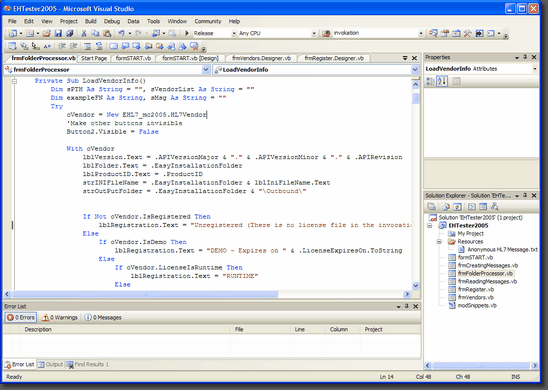
Using this .Net HL7 class library DLL allows developers of integrated HL7 solutions
to design, test, deploy, and implement HL7 software quickly and easily
in the RAD (Rapid Application Development) development environment provided by
MS Visual Studio .Net. By taking the development
focus away from the complexities of HL7, developers are better able
to concentrate effort where it is really needed, that is to say, on
the data content rather than the structure. Whether you are creating
an HL7 interface that will receive HL7 data that you need to import
into your own database, or an outbound interface where you create
HL7 messages from your own data for transport to another application,
the simple to use properties and methods available in the EasyHL7
components will speed up your total solution development time by an order of magnitude.
Implemented as two (2) .Net Class Library DLLs, EasyHL7MC40.dll is the workhorse class and the (Implemented in
Version 2.0) EasyHL7MC40_UI.dll contains a number of useful User Interfaces for your MS Windows Forms apps. It
even includes the NEW EasyHL7RichTextbox custom .Net control for Windows Forms which allows you to
embed our HL7 reporting subsystem right into your application!
Available for multiple MicroSoft .Net Frameworks all included 1 license fits all! With this release we've also expanded our .Net Framework support to
include versions for the .Net Framework 2.0 (EasyHL7MC20.dll and EasyHL7MC20_UI.dll) and Framework 3.5 SP1 (EasyHL7MC35.dll
and EasyHL7MC35_UI.dll) and Framework 4.0 (EasyHL7MC40.dll and EasyHL7MC40_UI.dll).
Download any or all of them by clicking HERE.
- Data Processing: Use the objects contained in EHL7_MC2005.dll to
process inbound HL7 message data files, or create outbound HL7 messages. Provides
a platform that is 'safe' for creating multi-threaded system service applications, web
or browser based applications, or silent work-horse type applications.
- User Interfaces: The Library
provides many built-in user interfaces that are available for you to include
in your applications as you see fit. For example, the .Show, .Edit and .ShowReport interfaces
provides you with built-in, robust, HL7 data viewer/reporter that you can include
in your own application with 1 small block of code. Built-in reports (for both
HL7 structure definitions and HL7 messages) HL7 definition
viewing, annotating and reporting interfaces are also included.
- Multi-Platform Development: Work in any of the Visual Studio .Net platforms. While specifically targeted for
VB.Net, it works in C# or C++ with equal facility.
The problem with HL7 integration for the small to medium scale medical
software development community has always been the lack of simple, reasonably
priced tools that will allow them to concentrate their time (and their budget)
on developing their own software, rather than worrying about the continuing
problem of linking their system to others via HL7. When combined with our
HL7 Listener and/or
HL7 Router
software you can create complete, end to end
HL7 interfaces that are scalable, reusable, and affordable.
When you purchase your first EasyHL7 Components License your account is automatically credited with twenty (20)
RUNTIME licenses. This means that you can create as many .Net applications as you like and deploy them to up to
twenty (20) different computers without incurring any additional expense. After this, you will have to purchase
additional 'packs' of RUNTIME licenses. As you can see from the prices below, your MAXIMUM cost for additional
RUNTIME licenses is US$5.00 each or can be as little as US$2.00 (depending on volume purchased)!