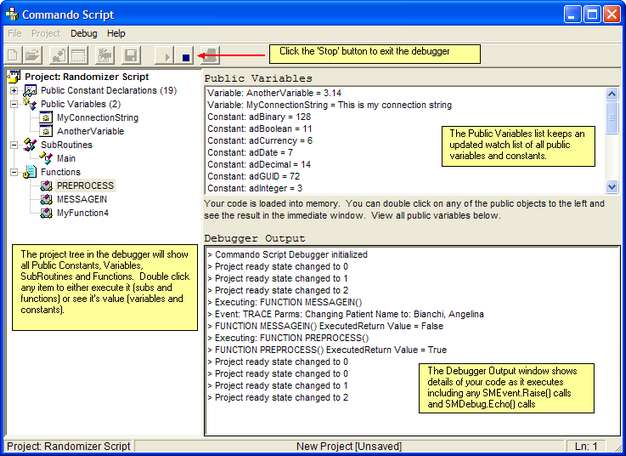Yes, in Commando you can even debug your projects interactively. Click the 'Edit Script' button in the 'VB Script Settings' tab to bring up the CommandoScript IDE.
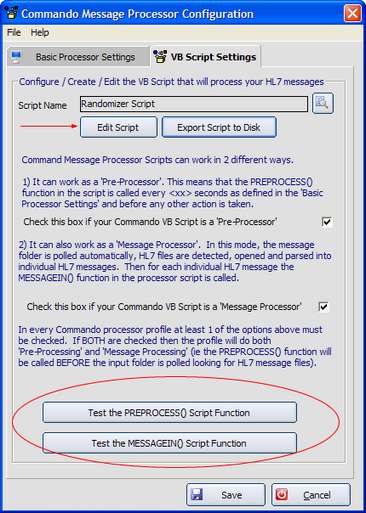
In the CommandoScript IDE click the 'Run' button on the toolbar to run your CommandoScript Project. This will launch the CommandoScript debugger.
![]()
When you click the 'Run' button all code in the 'Initialization' section (see Project Startup Code) is executed immediately. The oMSG object is automatically loaded with a sample HL7 message and the oMSG.Testing property is set to True whenever you are editing your CommandoScript projects so you can access that object as needed.