|
The Example Program |
|
A VB.Net (2005) sample program (c) 2011 Hermetech International Ltd. |
||
|
|||||
|
When you run the installation (if you haven't, you should do so now) for the EasyHL7 Managed Code objects the program HermeTechManagedCode.exe is installed. This program is a simple walk-through demonstrating how to get started writing applications the EHL7MC20 objects. This program is heavily documented with many source code examples embedded directly into it. In addition in the folder where the program installed (default is <program files>\HermeTech\EasyHL7MC40\) you will find a compressed file called SourceCode.zip. This file contains all of the source code for the program in a Microsoft Visual Studio (VB.Net) 2005 project, including all resources, etc).
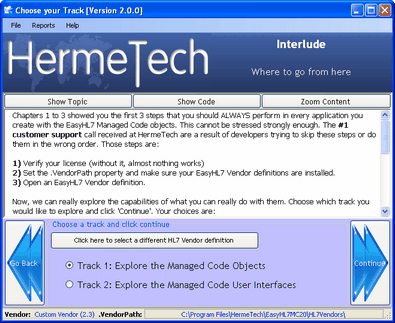 HermeTech Managed Code Walkthrough
One important point which the example application tries to drive home is that EVERY Application (no matter what kind, Windows App, Windows Service, Web Service, etc) which uses the EasyHL7MC40 objects should have the same basic 3 step 'Start-Up' sequence in their code.
|