|
UISelection Object |
|
Selection class can contain different named item values (c) 20011 Hermetech International Ltd. |
||
|
|||||
|
Many of the dialog methods in the UserInterfaces class return a UISelection object. The UISelection object is a utility class which allows multiple named items and values to be returned consolidated into one object.
Consider the ChooseHL7Vendor() Method (see Other Dialogs). It presents a dialog to the user to select an EasyHL7 Vendor definition from a list and looks like this when invoked.
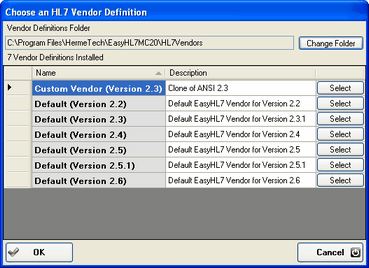 ChooseVendor() Method
Compare this to the example code to invoke this dialog.
Dim obUI As New EasyHL7MC40_UI.UserInterfaces(MyVendorObject) Dim obSelection As EasyHL7MC40_UI.UISelection With obUI .VendorAccess.AllowVendorPathChange = False .ProductName = "My HL7 Application" obSelection = .ChooseVendor(MyVendorPath, "") If obSelection.HL7DialogResult <> Windows.Forms.DialogResult.OK Then Return End If 'Note the named item 'VENDORID' in the Value() property 'Depending on the dialog invoked there will be 'different named items available in the Value() property If Len(obSelection.Value("VENDORID")) > 0 Then MyVendorID = obSelection.Value("VENDORID") MyVendorObject.OpenVendor(MyVendorID) End If End With
Properties
Methods
|