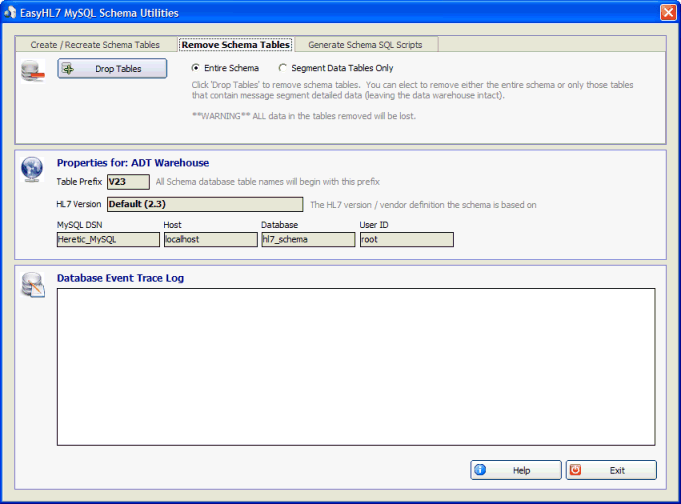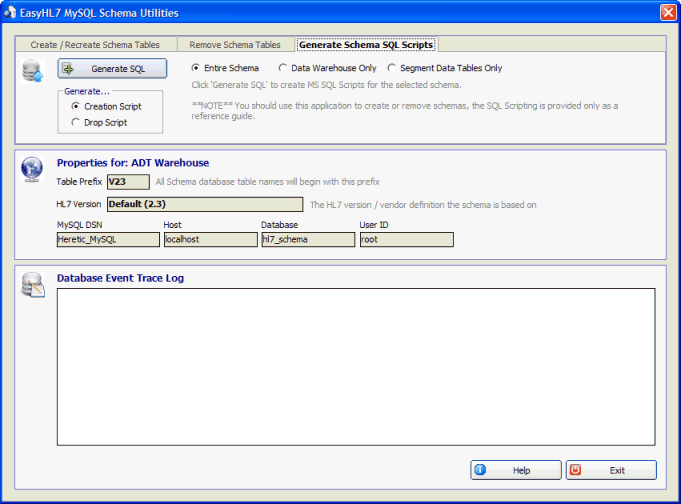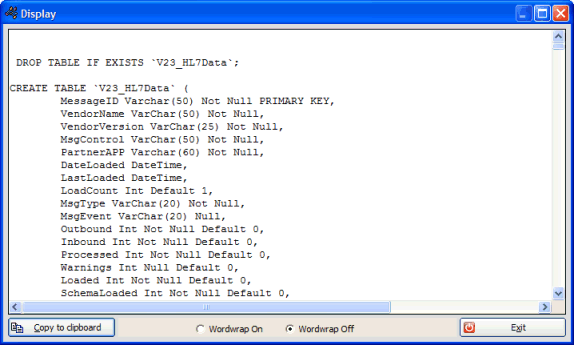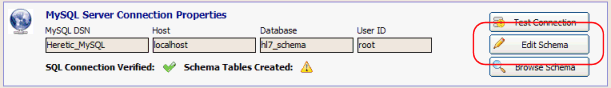
Schema Connection Properties for a newly created profile
Create/delete schema data tables by clicking the 'Edit Schema' button. This will open up the Schema Utilities Window.
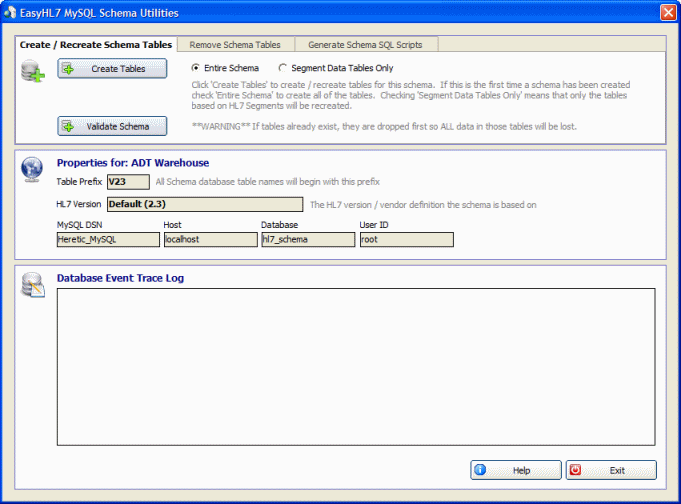
Schema Utilities Window
Click the 'Create Tables' button to create all database objects required by the program.
Clicking the 'Validate Schema' button will check the database and verify that all necessary objects have been created.
In the 'Remove Schema Tables' tab click the 'Drop Tables' button to completely remove all schema database objects. *NOTE: Obviously, when you do this all data in those tables is lost.
|
In the SQL Scripts tab click the 'Generate SQL' button to show the SQL Scripts used to create the Schema objects
|