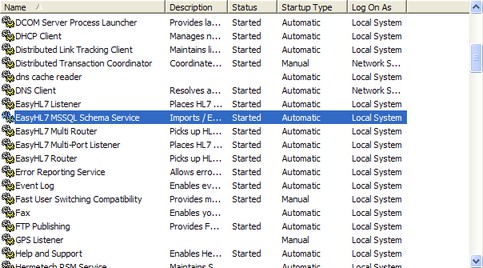When you install the software the Schema Engine is NOT automatically registered in your Windows System Services.
If you are running an unlicensed copy of the program for evaluation purposes, then you cannot register the Schema Engine to run as a system service. You can still create EasyHL7 database schemas, inbound and outbound processors and run them to import or export HL7 data from your database. When you have activated your system, you can then register the Schema Engine to run as a service with one mouse click.
Click the 'Service Status' tab to see immediately whether the Schema Service has been registered and is running.
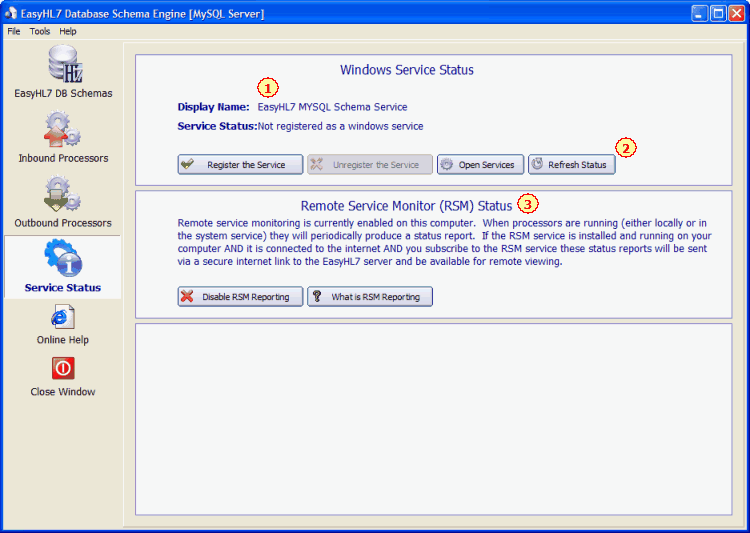
The Service status window
Display Name: (1) Is the name of the service as it appears in the Windows Services (EasyHL7 MySQL Schema Service)
Service Status: (2) Will tell you whether the service has been registered as a service or not and whether it is currently running.
Action Buttons: (3) These four action buttons allow you do several things and will be enabled or disabled according to the status of the service.
| • | Register the Service - Will register the EasyHL7 MySQL Schema Service program as a windows service. **NOTE: When the service is registered for the first time it is NOT automatically started. Click the 'Open Services' button to open the Windows Services to start the service. Further, if you are running in 'Demo' mode and evaluating the software, the service will not register. In 'Demo' mode you are restricted to running processor profiles locally (see running the processor). |
| • | Unregister the Service - Will remove the service from the Windows System services. Note that this does not uninstall or remove the software itself in any way and also that the service cannot be running when you do this. |
| • | Open Services - Opens the Windows System services management console. |
| • | Refresh Status - Refreshes the Service Status by determining if the service is registered, running etc. |
Remote Service Monitor (RSM) Status: (3) RSM reporting is a HermeTech product offered to EasyHL7 customers and (if enabled and connected to the internet) will transmit service status information to the RSM server. A great support tool that allows you to monitor in near real-time whether your services are running or not. For more information see http://www.hermetechnz.com/easyhl7/prod_rsm.asp
|