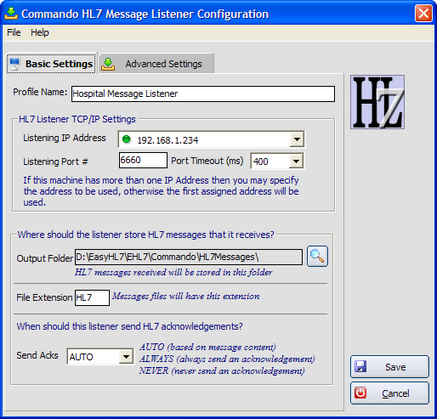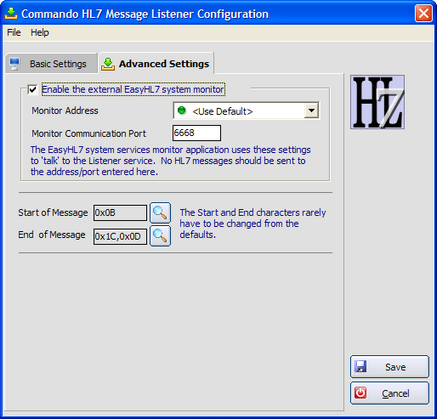Create Commando Listener Profiles to receive HL7 messages over a TCP/IP connection and store them in a folder on your hard drive or network.
When you create a listener profile all of the fields will be set with their recommended default values with the exception of the 'Output Folder'.
Profile Name: A name for this profile (must be unique)
Listening IP Address - Commando Listeners always run on the local computer (you can't set up a listener profile on computer A that runs on Computer B). However, some computers, especially server computers may have more than 1 TCP/IP address (from multiple network cards, or VPN connections). If this is the case on your computer you can select the specific TCP/IP address to use as the 'Local' IP address when establishing the listener on the 'Listening Port #'.
Listening Port # - A valid, currently unused port number on your computer for the service to use to receive ('listen' for) HL7 messages. The default is 6660, but can be any unused port on the computer. Usually this port is mutually negotiated and agreed upon between you and your trading partner (the application sending you HL7 messages).
Port Timeout (ms) - The internal port timeout (in milliseconds) to use for TCP/IP communications. The default value is usually sufficient, but may need to be increased if the network connection between your computer and the application sending HL7 messages is questionable.
|
The Commando Workbench was created by HermeTech International Ltd (www.hermetechnz.com). Among our other products we also have our EasyHL7 Listener Service which does basically the same thing as a Commando Listener profile except that it runs as a Windows System Service rather than as a desktop application like Commando. One of the features of the EasyHL7 TCP/IP services is a free application that we call the EasyHL7 System Services monitor. This application allows you to 'monitor' a listener service running on another computer or server. If you have this application and wish to use it to monitor running commando listener profiles from another computer, then check the 'Enable the external EasyHL7 system monitor' box and configure as described below. NOTE: This feature is only available on Listener profiles, not Router profiles. |
Monitor Address - Follows the same rules as the HL7 Listening Address described in the Basic Processor Settings.
Monitor Communications Port - A valid, currently unused port on your computer for the service to use to communicate with the HL7 Service Monitor application. The default is 6661, but like the HL7 Listening Port, it can be any valid port on the computer not being used by another application. It CANNOT be the same as the HL7 listening port.
|
See Also: Troubleshooting