Object: EHL7Interface.eUtilities
FileName: EHL7Interface.dll
Method
Name: ShowVendors()
Parameters: None
Returns: N/A
Description: Shows the built-in EasyHL7 Vendors window.
**You can click on 'View/Edit Vendors' in the 'File' menu of EasyHL7.exe to see this method in action.
Example:
Dim myInterfaceObj As New EHL7Interface.eUtilities
If myInterfaceObj.SetUpComplete Then
myInterfaceObj.ShowVendors
Else
myInterfaceObj.ShowConfiguration()
If Not myInterfaceObj.SetUpComplete Then
Msgbox "Try again later"
'Now get out and exit program
End If
End If
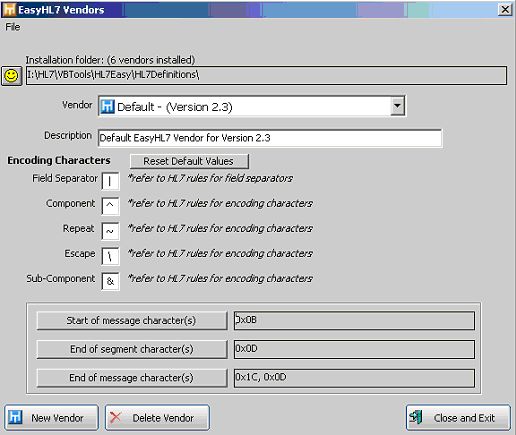
From this window you can Add, Edit and Delete vendors from an installation.