The application EasyHL7.exe which you installed was developed entirely with the user interface object using MS Visual Basic 6. At it's core it is just 4 buttons, 3 or 4 menu items and a dropdown listbox. The total functional development time to put together is about 2 hours to write, debug and test. It took longer to select graphics and fonts than it did to write the application!
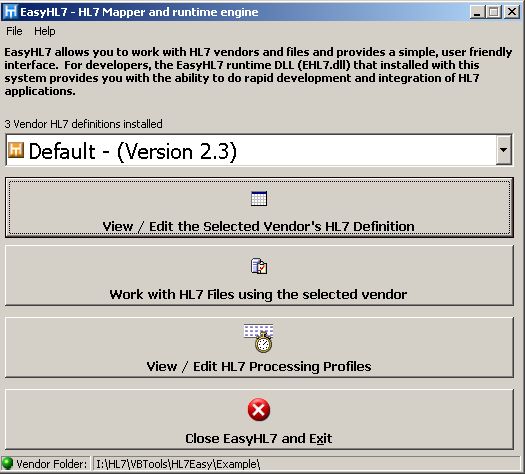
All of the source code for this application is included. While this little application is fully functional and can be deployed. It doesn't do much by itself. What you can do with it:
| 1. | Install the default vendor information files (required for the system to run) to any folder. |
| 2. | Create new vendors and edit their HL7 definitions |
| 3. | Delete vendors |
| 4. | Open, Import and Export HL7 files and EasyHL7 XML files and view their contents |
| 5. | Create (and execute) processing profiles that will monitor a folder, process HL7 files as they appear and dump the parsed messages in XML format into another folder. |
| 6. | If you have purchased EasyHL7 you create Runtime license files for distribution with your solutions created with EasyHL7. |
What you cannot do with it
| 1. | Create an HL7 file by hand. We couldn't imagine anyone actually wanting to do that. However, all of the methods exist in the EHL7 dll that would allow you to develop your own manual file creation utility with a minimum of effort. |
| 2. | Create TCP/IP communications profiles for the EasyHL7 Listener service. |