Database Schemas Utilities
Access the schema utilities window by clicking the 'Validate Schema' button in the schema profile window.
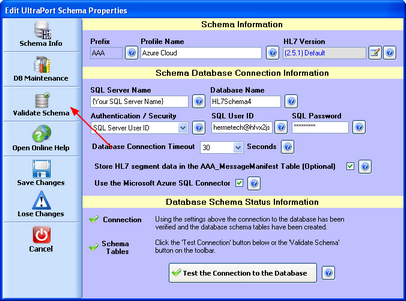 Click the 'Validate Schema' button to open Utilities |
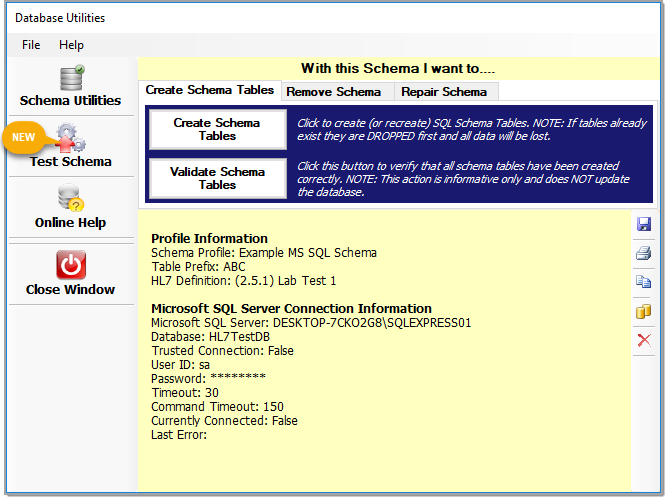 Schema Utilities Window |
There is a detailed discussion of upgrading and repairing your Schema Tables in the section on Upgrading From Prior Versions.
While editing your database schema profile(s) you use the Schema Utilities window to perform various tasks like:
•Creating (or Recreating) your database schema tables. Click HERE for more info.
•Validating (or verifying) that schema tables have been created correctly. Click HERE for more info.
•Removing your database schema tables. Click HERE for more info.
•Repairing your database schema tables. Click HERE for more info.
•NEW in Version 6.0! Test Your Schema! Click HERE for more info.
A great feature introduced in version 6.0 is the ability to test your database schema. Click the Test Schema Button to open the Schema Testing window.

