
Legacy Activations |

|

|

|

|

|
|
Legacy Activations |

|

|

|

|

|
The 'Legacy Activation' window is used to create License Activation Keys for all HermeTech Legacy products and all Current HermeTech products which were last released prior to 01 August 2012 and have not been updated to use the product activation portal supported by the HL7 License Manager software (see What's a Legacy Application for more information).
Creating a license activation key in the Legacy Activation window is really simple. You simply enter the HermeTech Product ID from the computer you wish to activate and then fill in the 'Your Note' field.
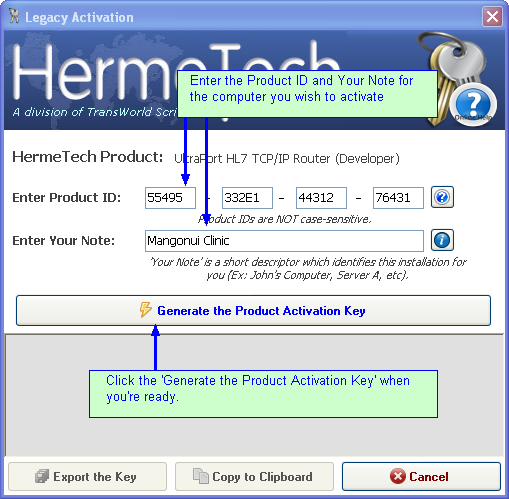
After you've generated the License Activation Key, you can elect to copy the key to the Windows clipboard or export it to a file which can then be transferred to the client computer and used to activate your HermeTech product.
This window is also used to create 'Demo' licenses for the EasyHL7 Managed Code Objects for MS Visual Studio .Net (See below)
Creating a 'Demo' license for the EasyHL7 Managed Code Objects for Visual Studio .Net. In the Main Window, select the EasyHL7 .Net Objects Runtime License in your current products list. When you do that you will notice that a 'Create Demo License' button appears in the toolbar in the Summary / Installations area of the window.
Clicking that button will bring up the Legacy Activations Window. From this point, follow the same steps as for a normal legacy activation.
Additional Information: Web Page for the .Net Components
|