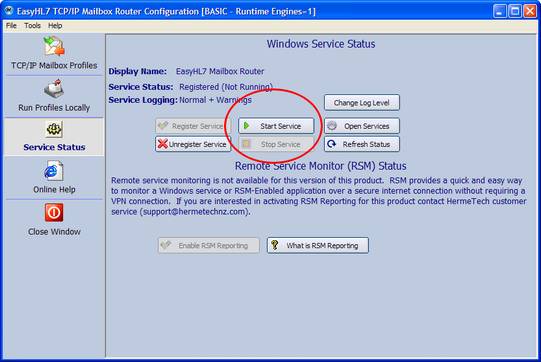
|
Starting the Mailbox Router |
Previous Top Next |
If you have purchased a license for the product AND activated your software AND registered the windows service you can simply click the 'Start Service' button in the Service Status tab.
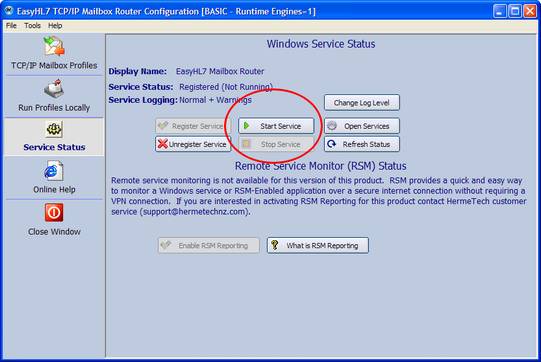
Click 'Start Service' to start the windows service
IF you are running in DEMO mode and evaluating the product you will to click 'Run Profiles Locally' on the Toolbar to start profiles running (see also: Demo Mode Restrictions).
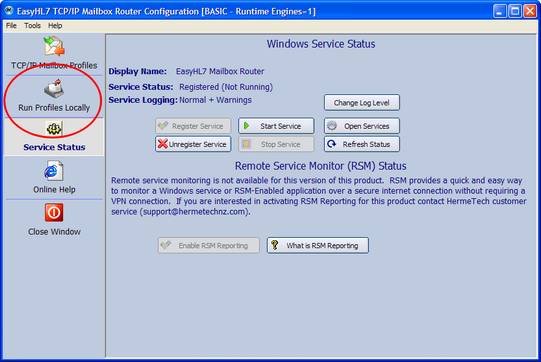
Click Run Profiles Locally to run the system as a desktop application