The Profile Editor window allows you to create, edit or delete hl7 processing profiles. Files are stored in windows' INI file format (see example). EasyHL7 processing profiles are made up of a group of properties that you enter in the window, and then execute by clicking the 'Run' button on the toolbar to test. Functionally, within the EasyHL7.exe program these profiles cannot do much. About the only 'real' thing that you can do in this window is process an entire folder of HL7 files (in the inbound folder) and convert them to EasyHL7 XML format stored in the completed messages folder.
For HL7 application developers, however, processing profiles are an extremely powerful tool and when used in a solution developed with the EHL7Processor object can be the backbone of your HL7 solution.
*Note: When you 'Run' a profile in this window it deletes files in the 'Inbound files folder' as they are processed, so make sure you have them backed up if you need them to run multiple tests.
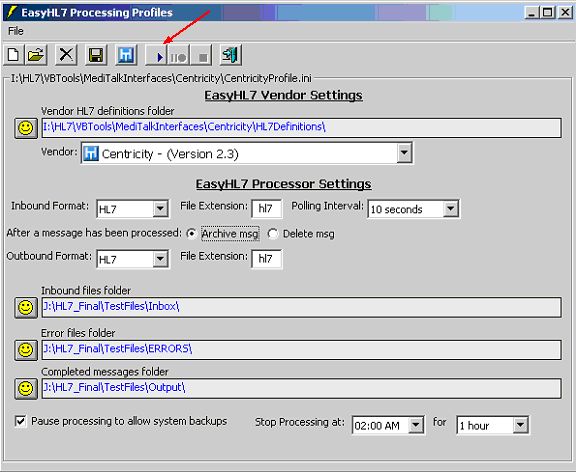
API Notes: See ShowSegments(), ShowElements(), ShowElementProperties(), ShowTables(), ShowDataTypes(), ShowReports(), ShowProfiles(), ShowConfiguration(), ShowAnnotations(), OpenFileManager(), ShowVendors(), ShowRegistration()