In the extended element properties window you can view/edit properties on the individual components of a specific field element. In the extended properties you can set the HL7 Table ID, Requiredness, Maximum component length and Default value for each component that makes up the data type of the element. The default values are only implemented when calling the CreateMessage() and AddSegment() API Functions.
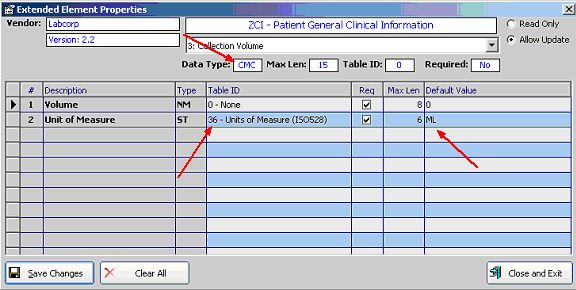
In the example above, the vendor Labcorp has a custom Segment called ZCI in which field element 3 of that segment is a custom datatype called CMC which is based on the CM datatype (which was discontinued after version HL7 version 2.2). In the example, the HL7 table ID for component 2 is set to HL7 table 36, the components are marked as required, and the default value for component 1 is set to 0 and component 2 is set to 'ML'. If an element has extended properties (they are not required), they will show up in the Segment Definition Reports. Note that components which are marked as required, are only mandatory if the parent element actually contains data. In the example above, field element 3 is NOT required, but if you do populate field 3, you must populate components 1 and 2.
Notes: A Development License is required to save changes.
API Notes: See BlankSegmentXML() for how to retrieve the extended properties. See Also: ShowSegments(), ShowElements(), ShowElementProperties(), ShowTables(), ShowDataTypes(), ShowReports(), ShowProfiles(), ShowConfiguration(), ShowAnnotations(), OpenFileManager(), ShowVendors(), ShowRegistration()