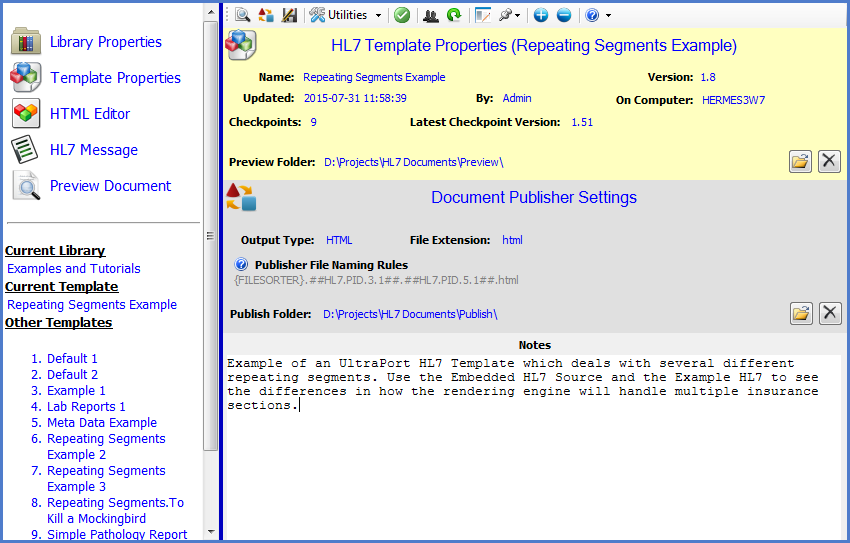In the Template Properties panel you can see information about the currently selected template. As with all of the panels in the Template Editor it has it's own toolbar with shortcuts to various actions you can perform, like creating checkpoints (
with shortcuts to various actions you can perform, like creating checkpoints ( ), checking the Template HTML for errors (
), checking the Template HTML for errors ( ), editing the Publisher Settings (
), editing the Publisher Settings ( ), cloning a template (
), cloning a template ( ), etc.
), etc.