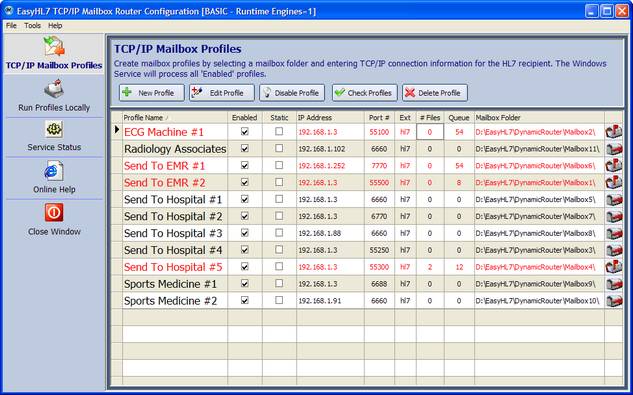
|
Main Window |
Previous Top Next |
The EasyHL7 Mailbox Router configuration main window
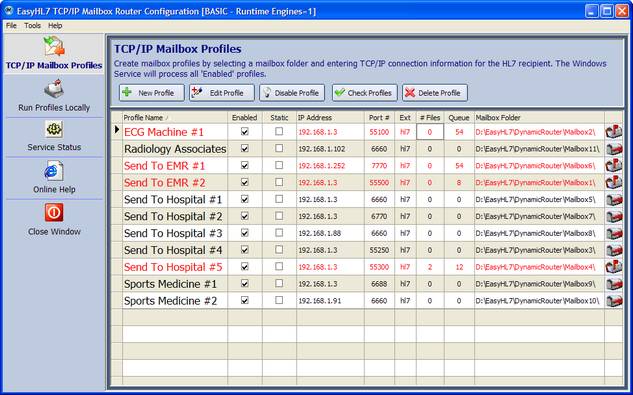
|
Click this button to create a new Mailbox Profile |
|
Click this button to edit the selected Mailbox Profile (you may also double click the selected profile) |
|
Click to Enable/Disable the selected profile |
|
Clicking this button will validate the settings in all profiles as well as refresh the counts in the #Files and Queue fields (see below) |
|
Click this button to permanently delete the selected profile. |
The middle section of the main window contains a listing of all of your mailbox profiles. To edit a profile you can click the Edit Profile button or simply double click any field on the same row as the profile you wish to edit. If there are HL7 data files in the mailbox folder OR if there are individual messages waiting in queue to be sent the fields will appear in red text. See below for an explanation of each field in the list and what it represents.
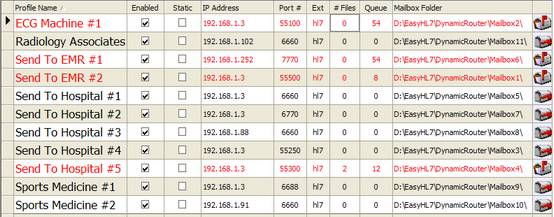
Mailbox Profiles List
Profile Name |
The name of the profile given by you when you created it. |
Enabled |
The checkbox indicates whether this profile will be executed when the mailbox router service starts or you run locally (You MUST have at least 1 enabled profile). |
Static |
If checked, indicates that the selected profile is a 'STATIC' profile (see TCP/IP Settings or Static Profiles for more information). |
IP Address |
Will be the TCP/IP address of the target computer running an HL7 Listener application. |
Port # |
Will be the IP Port # used when sending HL7 messages to the IP Address |
Ext |
Will be the 3 character file extension used by the profile when looking for HL7 data files in the Mailbox Folder that need to be sent. |
# Files |
Will show the number of HL7 data files (files with the extension named above) that currently exist in the mailbox folder. **See Below |
Queue |
Will show the number of HL7 messages which have already been preprocessed by the profile and are waiting to be sent to the IP Address and Port #. **See Below |
Mailbox Folder |
Will show the full path of the mailbox folder defined in the profile. |
**NOTE About '# Files' and Queue fields. These fields are NOT updated in real time. Clicking the 'Check Profiles' button will force an immediate refresh of these fields. If a profile is running properly the numbers in these fields should either be 0 or constantly changing. If the numbers stay the same, it's an indication that there is probably a communication problem with the HL7 listener.