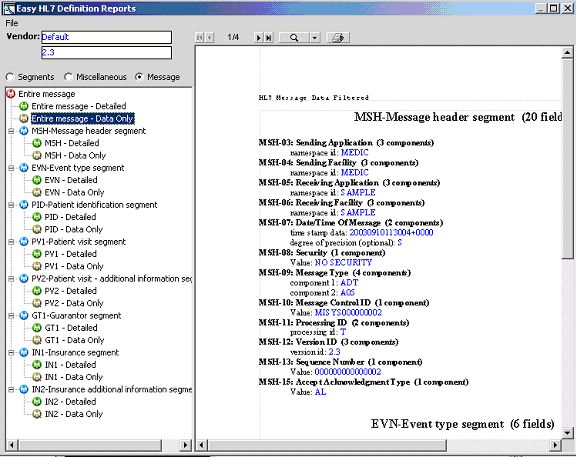<NEW!!> If you are looking for a robust multi-featured standalone HL7 viewing and editing solution then you should check out the HL7 Notepad. It incorporates not only the EasyHL7 file manager and message viewer but also includes real time context-sensitive editing, custom reporting and printing as well as many other features. Part of the new EasyHL7 Data Widgets collection of useful HL7 related utilities.
Check out that product documentation here: http://www.hermetechnz.com/documentation/widgets/hl7notepad/index.html
OR visit the HermeTech website to download and try it out: http://www.hermetechnz.com/easyhl7
The EasyHL7 API's HL7 file manager allows users to open and view HL7 data in an easy to follow format which you can integrate programmatically directly into your HL7 solutions. From this window the user can open files in either HL7 or EasyHL7's XML format. The window allows the user to select how many messages from a particular file to load in increments of 10 up to 100 and then in increments of 100 up to a maximum of 1000 messages. Clicking on various 'Hotspots' in the window gives access to some of the different areas of the vendor definition (like HL7 tables, segment definitions, datatypes etc).
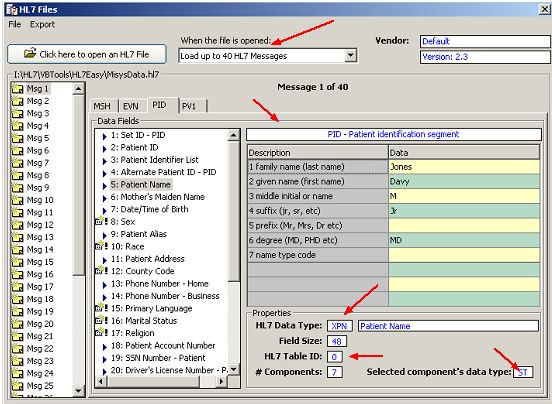
From the 'File' menu the user can:
| • | Choose to reload the current file (i.e. select more or fewer messages from the dropdown list and then reload). |
| • | Open another file |
| • | NEW! You can now print preview the selected message (see below). |
| • | View the currently selected message in either the raw HL7 or XML format |
| • | Close the window |
From the 'Export' menu the user can:
| • | Export the currently selected message to another HL7 file. |
| • | Export the currently selected message to an XML file. |
| • | Export ALL messages loaded to another HL7 file. |
| • | Export ALL messages loaded to an XML file. |
API Notes: See ShowSegments(), ShowElements(), ShowElementProperties(), ShowTables(), ShowDataTypes(), ShowReports(), ShowProfiles(), ShowConfiguration(), ShowAnnotations(), OpenFileManager(), ShowVendors(), ShowRegistration(), PrintPreviewMessage()
New feature Printing HL7 Messages
Clicking 'Print Selected' from the 'File' menu now allows you to print all or part of the HL7 message.