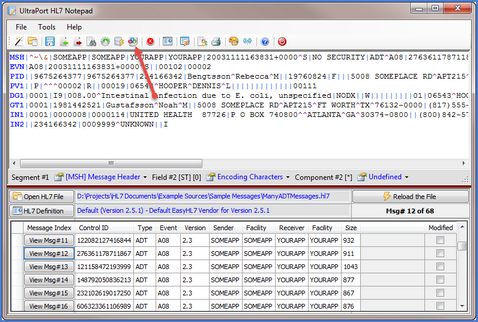HL7 Document Templates are created and tested using the UltraPort HL7 Notepad version 2.0 or greater.
version 2.0 or greater.
To create / edit / test your templates look for the Template Properties icon ( ) in the toolbar or Tools Menu
) in the toolbar or Tools Menu of the HL7 Notepad main window.
of the HL7 Notepad main window.
To use a template to publish documents in the HL7 Notepad look for the Publish icon ( ) in the File Menu
) in the File Menu .
.
Recommended Next Topics: Working With the Editor or Creating a New Template.