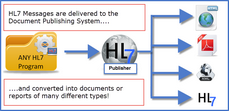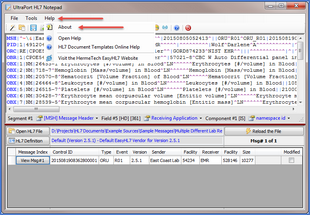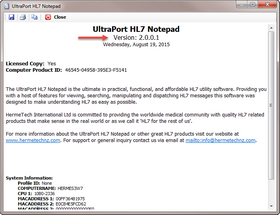Finally! Something new and different which allows HL7 users the ability to easily create robust, visually dynamic document and report templates using their HL7 Version 2.xx messages. Templates can be used in the UltraPort HL7 Notepad for creating 'ad-hoc' documents from HL7 OR they can be exported for use with batch processing systems like the UltraPort HL7 Postmaster or the soon-to-be released UltraPort HL7 Document Engine. See Getting Started to begin.
Whether you consume (receive) HL7 messages sent to you by others or produce HL7 messages for export to another trading partner this document platform could be just the thing you've been looking for, OR (since there's never been anything like this before) it might be just the thing that you never knew you absolutely needed.
Introducing this functionality is something that we've been circling around for years here at HermeTech and prior to now we have always been stymied by one thing or another. We could create documents, but it was too hard or required too much technical savvy to make it readily accessible for any user. We could make it easy to use but at the expense of the document's appearance and presentation. We could make it easy to use and create lovely documents but it would be too expensive to be practical for our core audience. And so on, and so on, in short, it was a very hard nut for us to crack! The one thing that all of our customers around the world know is that when HermeTech releases an HL7 product or feature it will always have 5 things in common with our other products which are:
1.Ease of Use. Our tools and components have always set a standard for ease of use, even for HL7 novices.
2.Reliability. We design very specialized HL7 software that is typically "laser-focused" on filling one specific HL7 function and performing that function very well, year in and year out with an absolute minimum of maintenance required.
3.Flexibility. Even when 'laser-focused' on handling one specific HL7 task our products always try to offer the widest possible variety of options for the user in how that task is performed.
4.Affordability. Even after 15 years, product for product and feature for feature, our pricing is still unmatched worldwide.
5.Customer Service. It's still exceptional, it's still 24/7, and it's still free. With us customer service is not an afterthought, it's our job and our reputation and we take it very seriously. It works as well as it does BECAUSE we pay such close attention to items 1 through 4. Contact us anytime for assistance (Click Here).
With the HL7 Document Templates we believe that we have finally "threaded the needle" and come up with HL7 functionality that is unique, innovative, and actually exciting. Something that can let you leverage your HL7 knowledge and systems to work for you doing something that is actually valuable to you. Let's face it, in our experience most people think of HL7 as being that "HL7 thing" that you must do to keep up with competitors and stay relevant, when what you would rather be doing is concentrating on making your real product(s) or system(s) the best that they can be.
And did we mention that it was easy to use? Because it is extremely easy to use even for novices. Document Templates are created using simple (or complex) HTML source code. Even if you are a complete novice to HTML programming DO NOT let that throw you off. Whether you are a beginner or an experienced web developer with years of experience in using HTML for website design, you will find that creating templates is incredibly simple. You can even "draw" your template in Microsoft Word or WordPad OR use your own external HTML editor or web-design software and import that (see Creating Templates) directly into our Template editor. We also provide dozens of example templates to help you get started. And if you're still not convinced we can even provide you with direct help accomplishing your goals (see Getting Help Designing Templates).
Did we mention that it was flexible? Because it is incredibly flexible! You have the almost the entire spectrum of HTML and it's widely supported and highly documented ability to create presentation quality documents. You can export to HTML or Adobe PDF or BOTH. You can create dynamic "metadata" XML in your templates and have that "metadata" published to disk as well (see Publisher Settings).
Did we mention that it was affordable and cost-effective? Because it is very affordable.
In the Main Window of the HL7 Notepad (Far Left) click the Help Menu and then click About (Left). This will bring up the "About" window where you can read the version number right at the top of the about information.
|
See Also: UltraPort HL7 Notepad