When you create an HL7 solution for a customer/vendor, one of the most time-consuming things you have to produce is documentation of exactly what the solution does, and possibly what specific business rules are being executed during message processing. To aid in this, we have added Vendor Annotations for HL7 Segments and HL7 Segment Elements. These annotations, if used in conjunction with the Definition Reports module can save hours or days from the development time.
Programming Note: Development license required to update annotations.
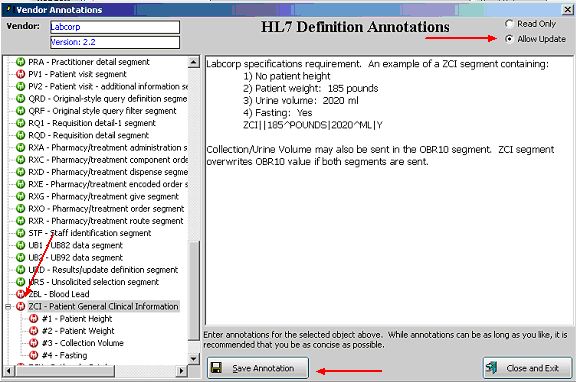
The red icon in the Segments/Elements list indicates that the segment/element has been flagged (See HL7 Definition Editing and Element Definitions). If a segment/element is flagged, then any annotations on that item will show up in the Definition Reports.
Process Example:
Company XXX is a Medical EMR software development company using EasyHL7 to design and deploy HL7 solutions. They would:
| 1. | Purchase, install and deploy Development licenses of EasyHL7 to developers, installing all of the default vendors definitions to a common network folder which all developers and testers can access. |
| 2. | In the default vendor definitions that represent the versions of HL7 they plan to develop for, they would create annotations documenting their default business rules for those segments/elements (if any). Note that there are virtually no annotations in the default vendor definitions. |
| 3. | When creating a solution for a customer they would 'clone' an existing vendor, then go through and create annotations within that vendor definition documenting any vendor-specific business rules. For example: company XXX has a standard business rule that a patient SSN MUST come in the PID segment field #19, but vendor YYY does not populate field #19 but maintains that field #18 (account number) will contain the SSN of the patient and is also used as the patient account number in their system. |
| 4. | Once the annotations are complete company XXX can run definition reports on all of the pertinent segments and export them all to MS RichText files. |
| 5. | Now, using MS WORD all of these files can be consolidated into one document and voila, you have the shell of a very comprehensive document for the solution for vendor YYY. |
API Notes: See ShowSegments(), ShowElements(), ShowElementProperties(), ShowTables(), ShowDataTypes(), ShowReports(), ShowProfiles(), ShowConfiguration(), ShowAnnotations(), OpenFileManager(), ShowVendors(), ShowRegistration()