From the 'File' menu of the Demo Application (EasyHL7.exe) select 'Registration Information' to show your EasyHL7 license and registration information. With your Development license, you may modify the support information fields to contain your information (or blank). Then you create Runtime license files to distribute with your solutions. To activate your toolbox see Online Activation or System Installation.
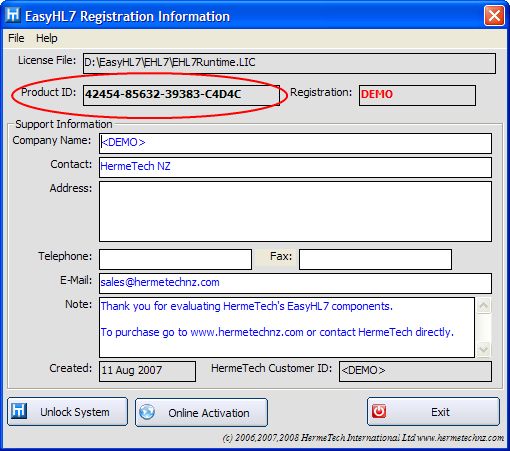
Registration Information Window (Demo Mode)
Example of a Development Licensed system.
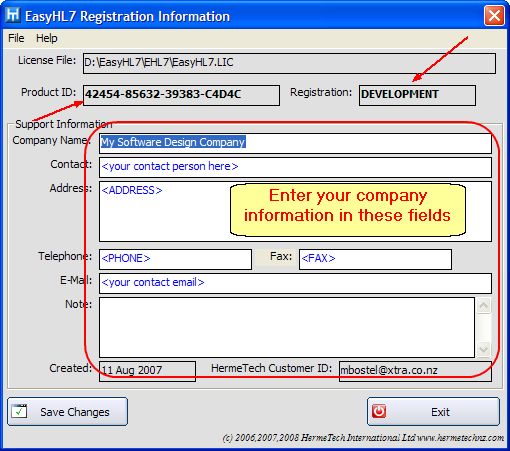
Registration Window (Development License)
Below is an example of a runtime licensed system using a runtime license created by the Developers customer above. Note that the product ID is the same. (See How to deploy your solution)
API Notes: See ShowSegments(), ShowElements(), ShowElementProperties(), ShowTables(), ShowDataTypes(), ShowReports(), ShowProfiles(), ShowConfiguration(), ShowAnnotations(), OpenFileManager(), ShowVendors(), ShowRegistration()
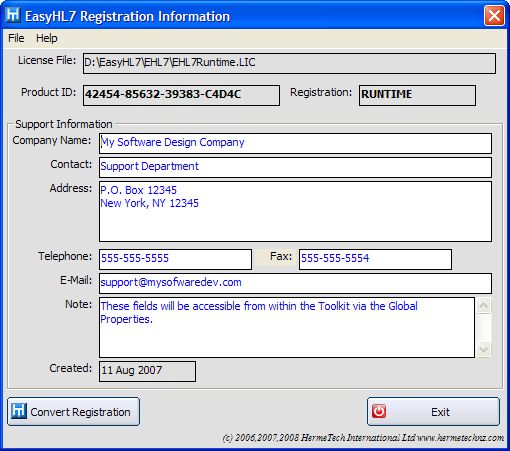
Registration Window (Runtime License)
See Also: Global Properties